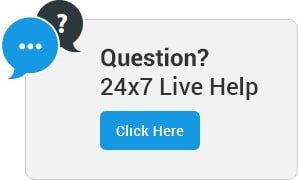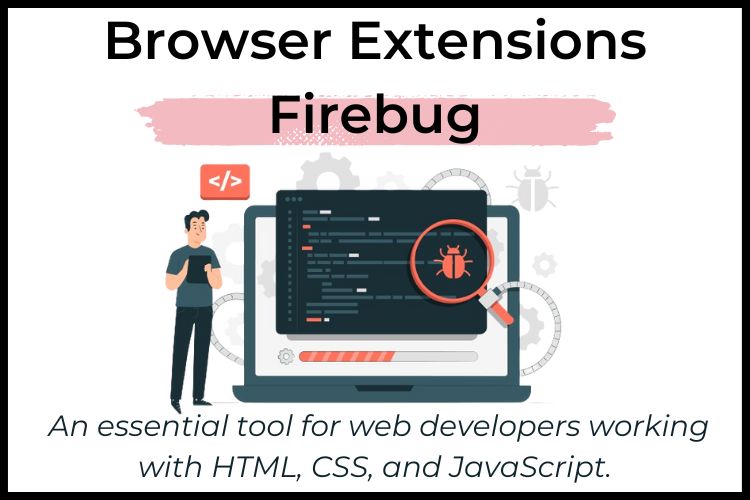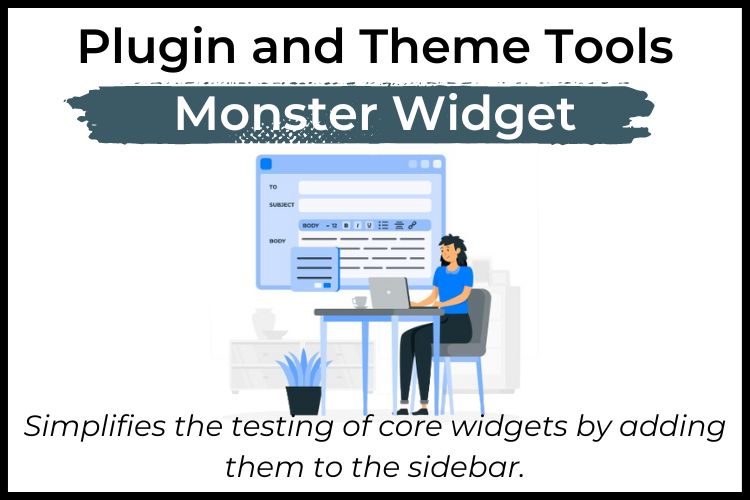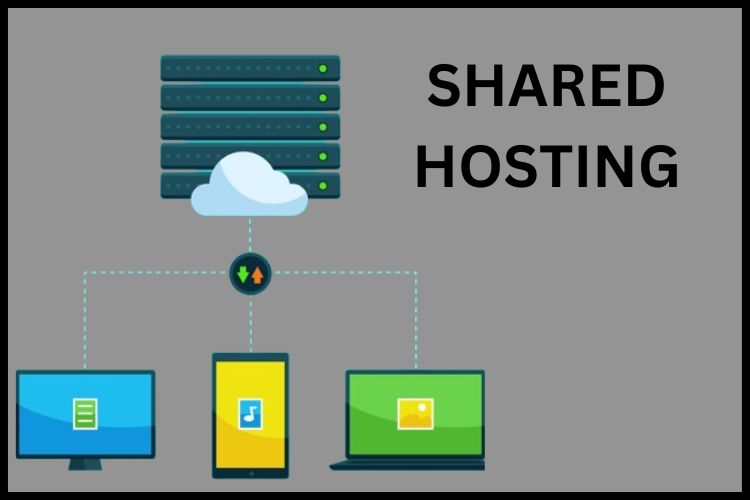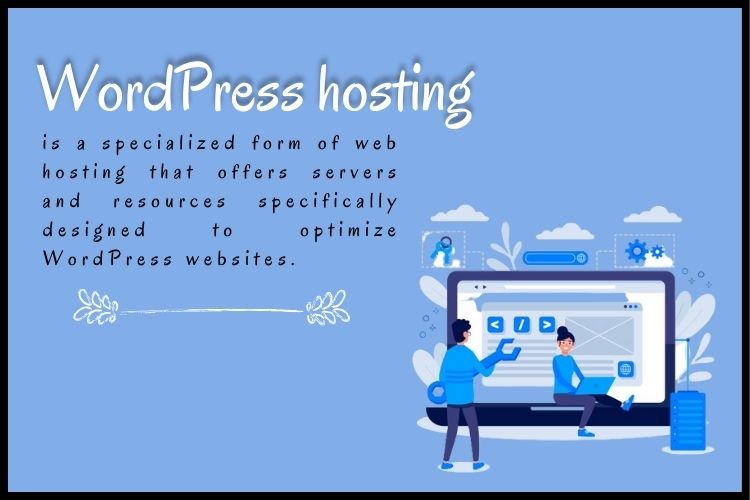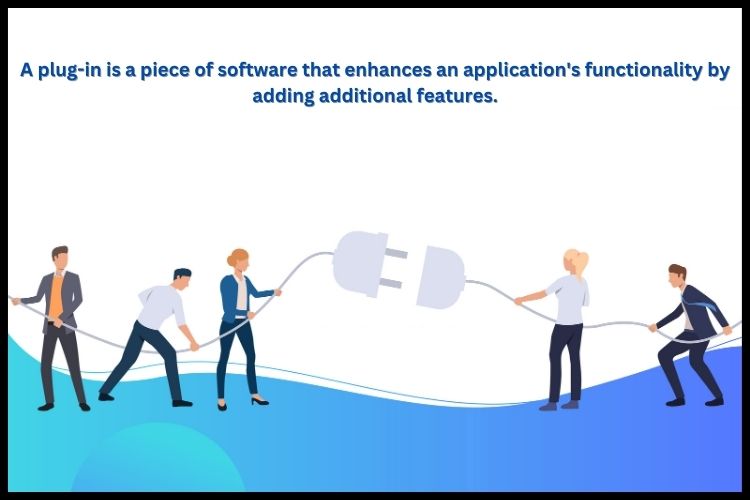3 Clever Ways to Offer Live Support to Your WordPress Site Visitors
When creating a WordPress website to connect with your clients, you want it to be able to collaborate with them. Sure, convincing words, pretty photos, and amusing videos can offer a lot of reasons for people to visit your site, but what happens when they need to communicate or get to speak to you?
What if you want them to be able to get a response to their inquiry right now, rather than a few days later?
1. Utilizing AI Chatbots for Instant Support
The use of AI in providing live support is more than just a trend; it’s a revolution. WordPress users can now easily integrate AI chatbots into their websites through various plugins. These AI-driven chatbots can be programmed to answer support queries and interact with visitors in a manner consistent with your brand’s voice.
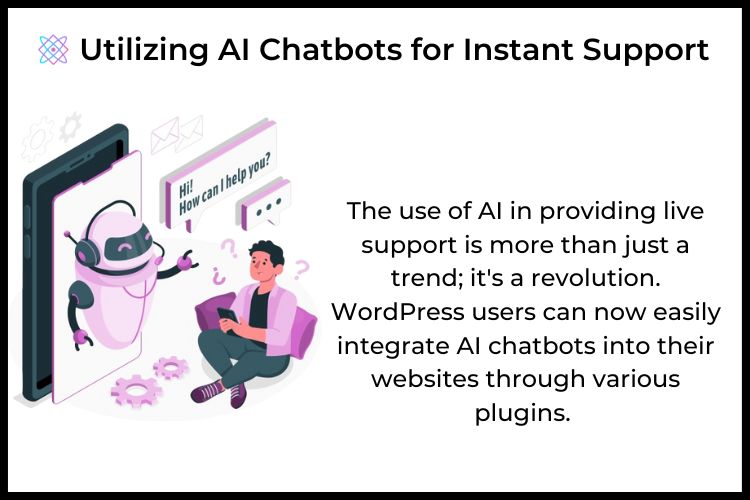
While high-end chatbots can simulate human communication closely, even more affordable options can effectively analyze questions and provide suitable answers, offering a cost-effective solution for live support.
2. Live Chat Plugins for Real-Time Interaction
For a more personalized touch, live chat plugins can be a game-changer. These plugins allow real humans to interact with site visitors in real-time, answering queries and offering help immediately. This human element can significantly enhance customer experience and satisfaction, making visitors feel valued and heard.
3. Integrated Support Ticket Systems
Sometimes, queries require more in-depth assistance than what can be provided in a live chat. Here, integrating a support ticket system can be highly effective. Visitors can raise tickets directly from your WordPress site, and these can be managed and responded to systematically.
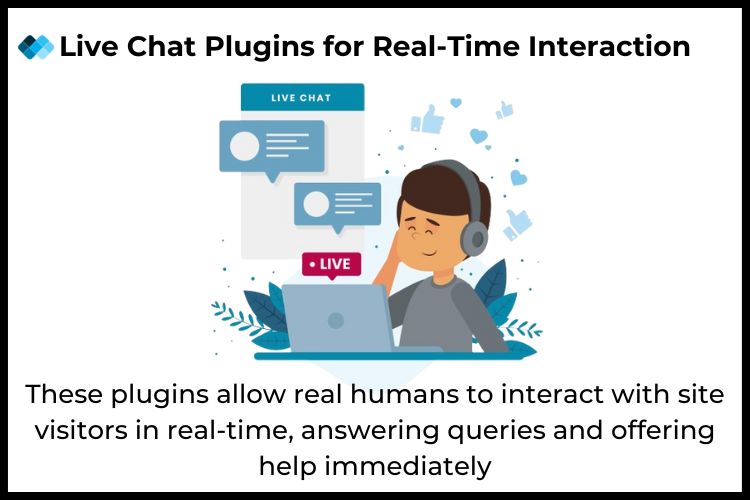
This method ensures that more complex issues are addressed thoroughly and efficiently.
For more insights into enhancing your WordPress site and information about reseller hosting, visit Ideastack.
Conclusion
WordPress, with its simplicity and flexibility, allows even novice site creators to add powerful features like live support. From AI chatbots to live chat plugins and support ticket systems, these methods can elevate your brand’s reputation from good to great.
Implementing live support on your WordPress site not only enhances user experience but also strengthens your connection with your audience.
Frequently Asked Questions
Q1. Are AI chatbots difficult to integrate into WordPress sites?
Not at all. Many user-friendly AI chatbot plugins are available that can be easily installed and configured on WordPress sites, even by beginners.
Q2. Do live chat plugins require constant monitoring by a team?
Live chat plugins do need someone to manage the chats. However, they can be set to specific hours when your team is available or integrated with AI chatbots for after-hours queries.
Q3. How do support ticket systems improve customer service?
Support ticket systems help in organizing and tracking customer issues more efficiently, ensuring that each query is addressed in a timely and systematic manner.