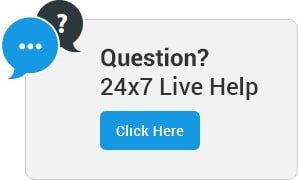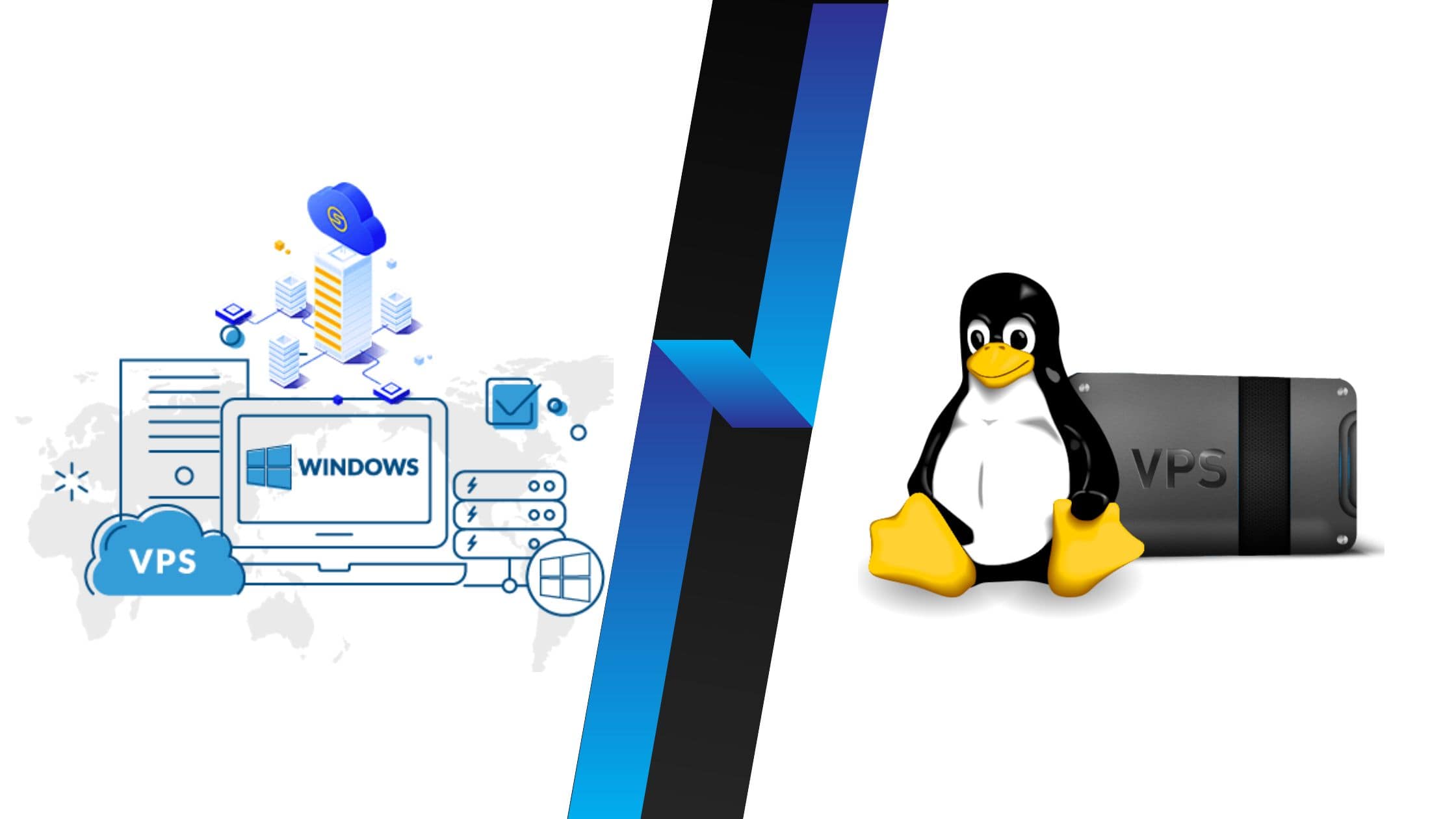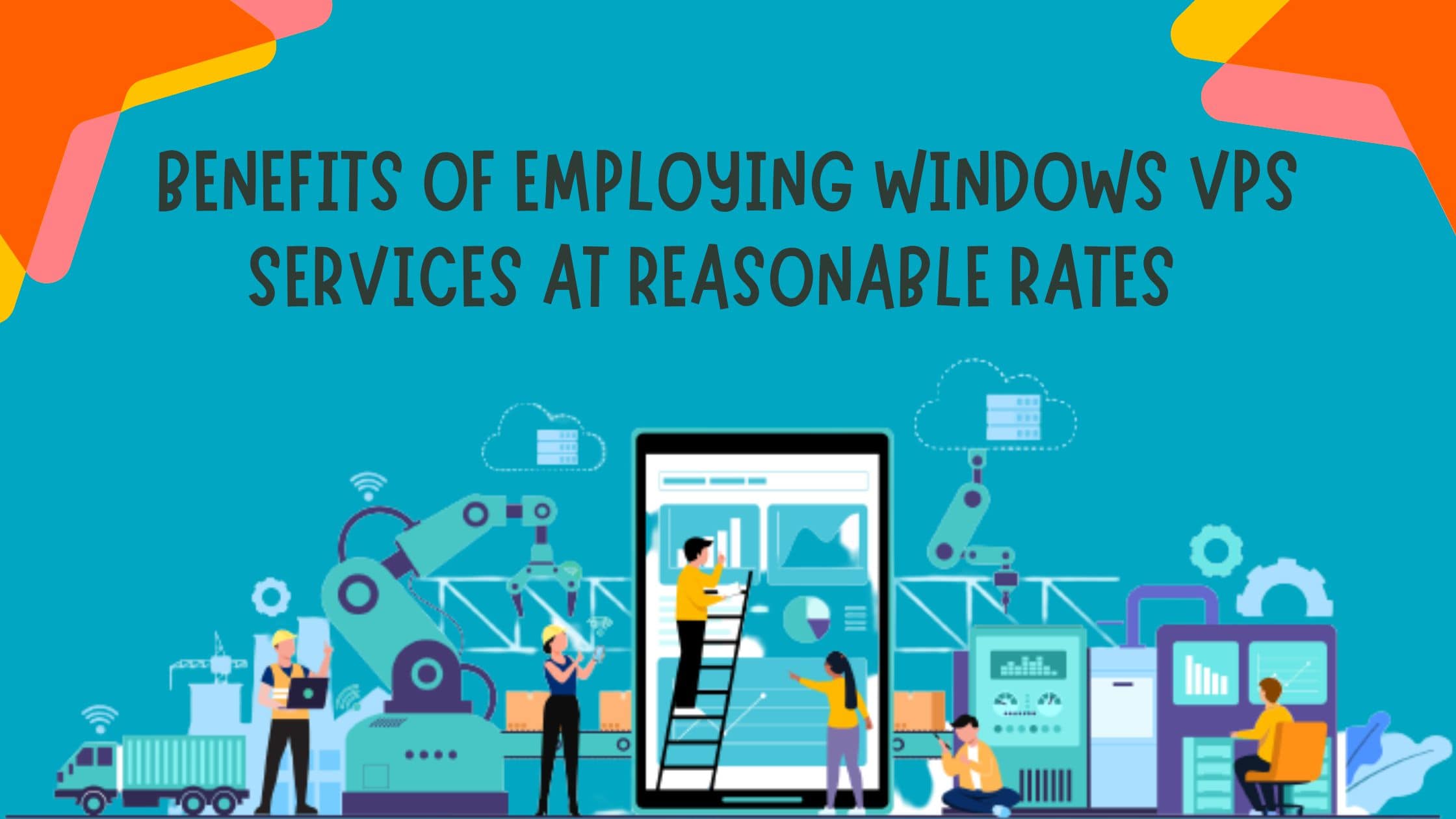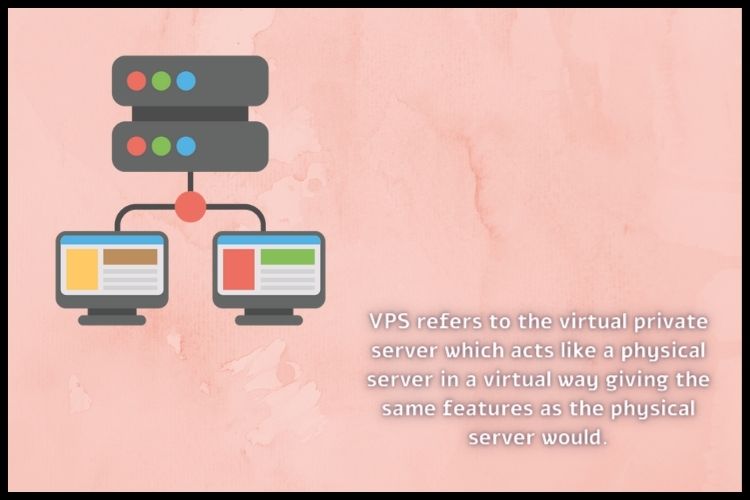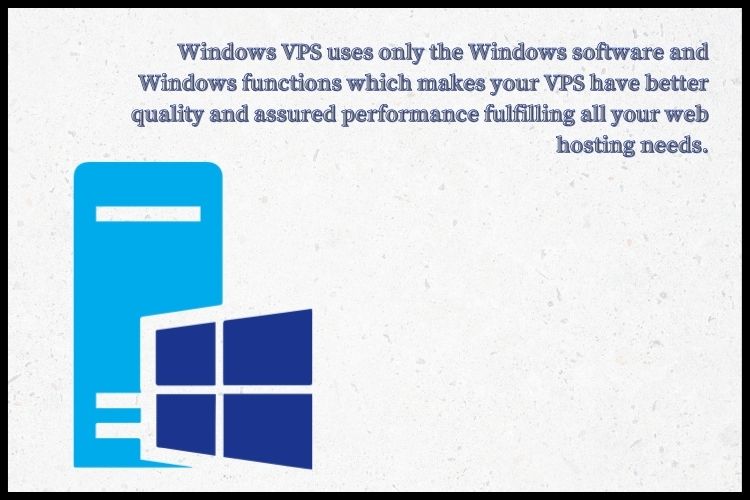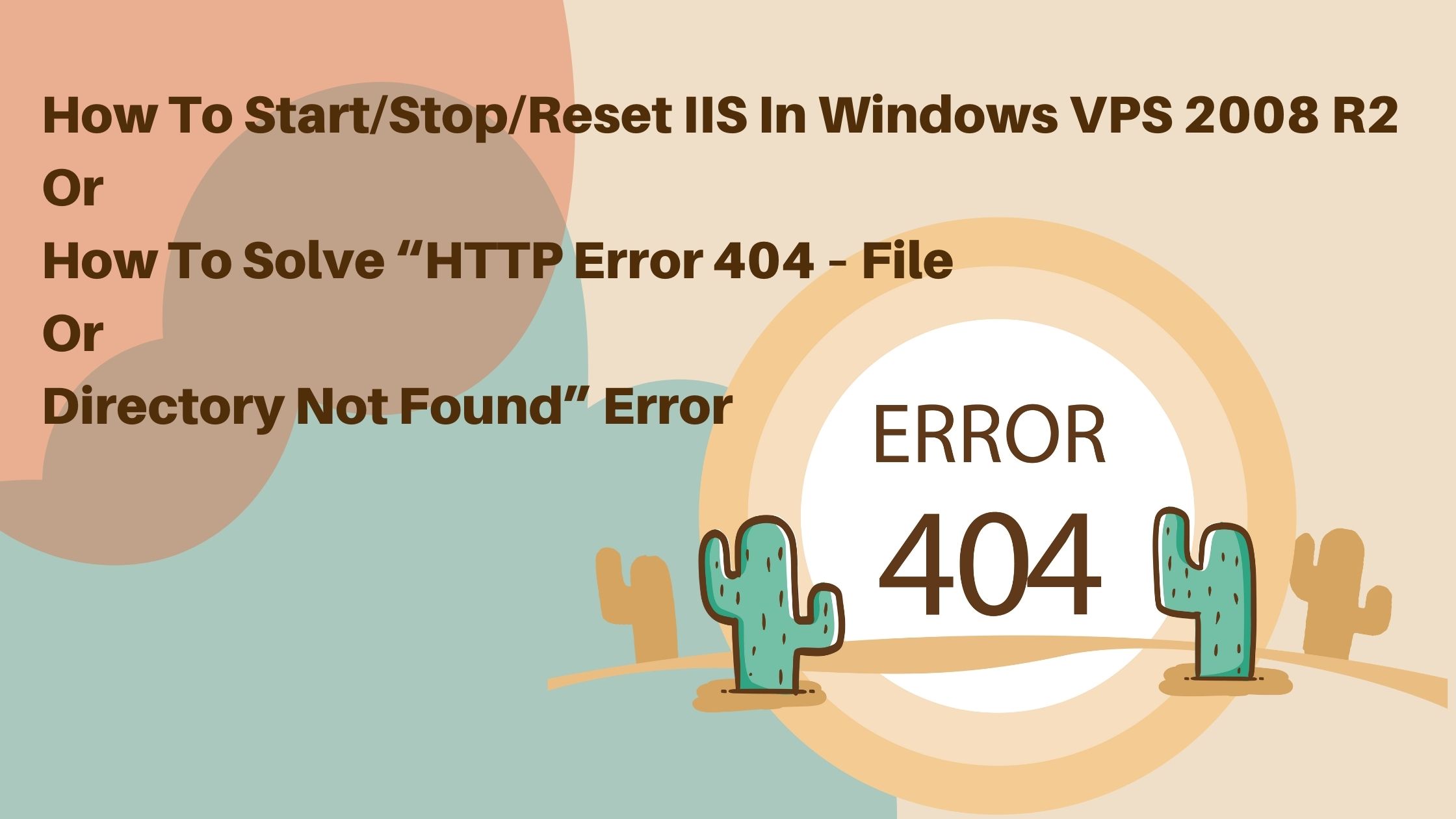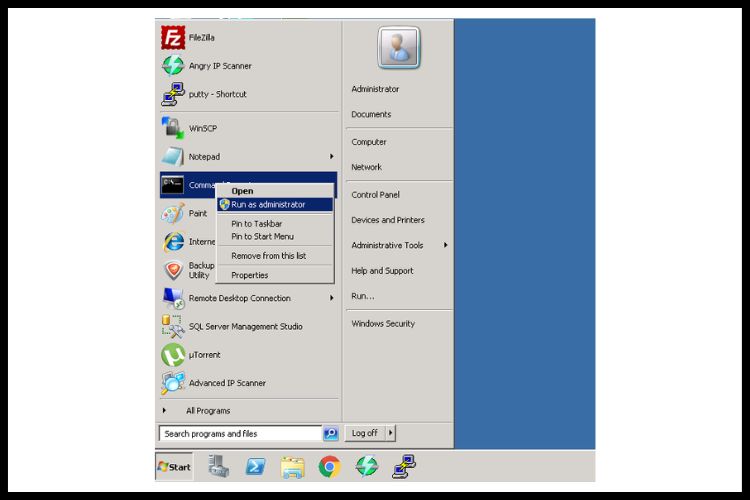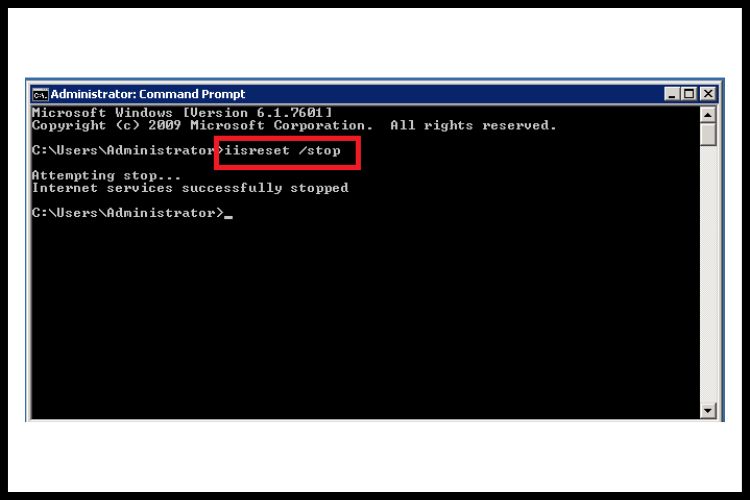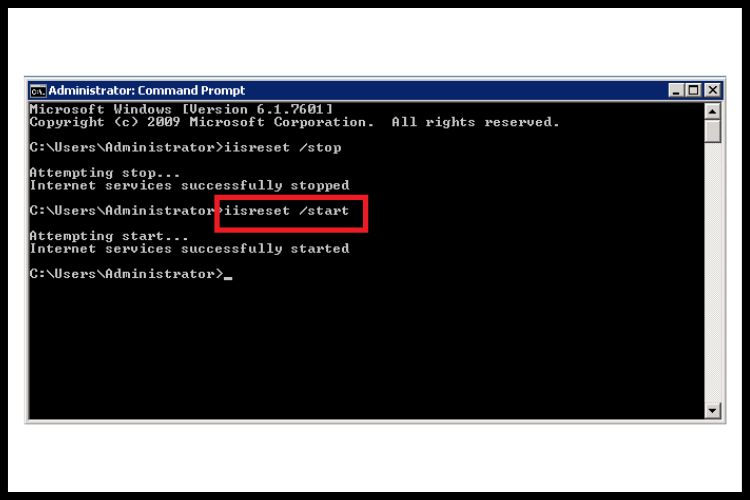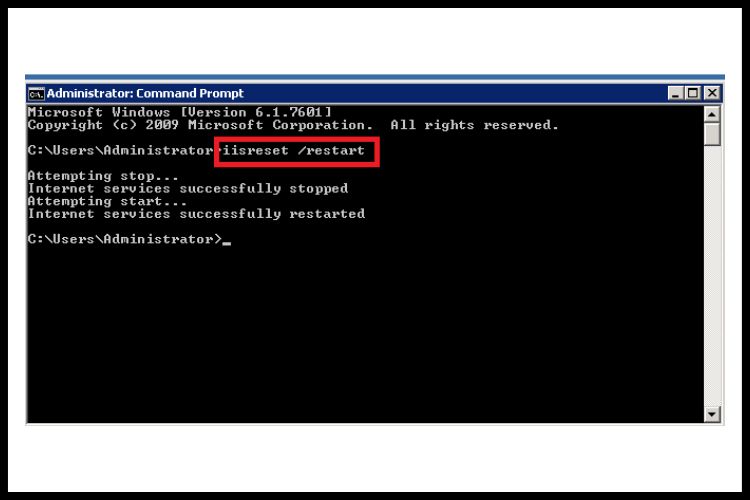Difference between Windows VPS Vs Linux VPS
What is VPS hosting?
VPS (Virtual Private Server) hosting is one of the most popular hosting services you can choose for your website. It uses virtualization technology to provide you with dedicated (private) resources on a server with multiple users.
It usually occurs on a small scale and can buy at cheaper rates instead of renting an entire server.
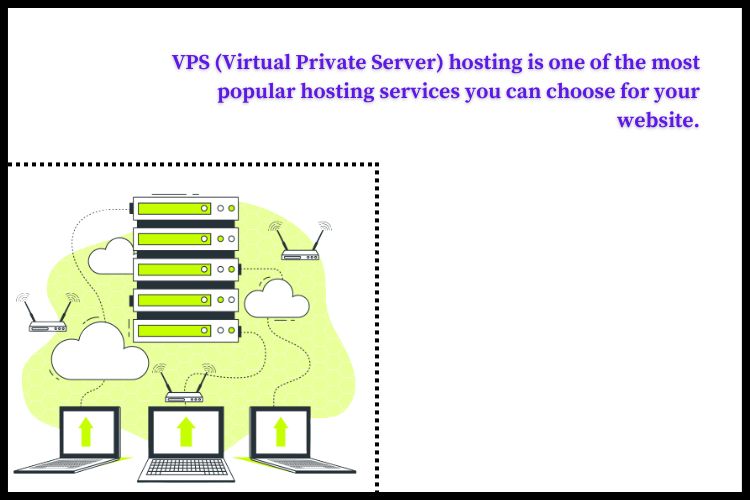
What is the need for VPS hosting?
The VPS runs its own copy of an operating system and the best advantage for the customer is they can install any software that runs on the OS system. It is a very smooth and trouble-free type of hosting which is offered at very cheap rates. It creates a virtual server within a physical server.
There are mainly two types of VPS used:
1. Windows VPS
Firstly, Windows VPS offers more flexible and variable options for the administrators. Secondly, it has been in the race for a long time, which allows them to offer software with plenty of benefits and experience behind it. They may have also got long standing relationship between business and operating systems.
One of the most amazing parts is the interface and control system to manage and edit data on web pages and other databases and do similar tasks.
It is said that they have got a high level of technical support and security. Windows has got long years of experience in interest and has a lot of dignity which tends to be one of the well-known and leading VPS hosting providers.
2. Linux VPS
Linux is an open-source operating system which means it is free to use. It is very compatible software because to cut the cost most companies use this software which makes it more for the user more convenient. The best advantage is they don’t experience any memory leaks and don’t slow down or freeze up. They hold the reputation for being the maximum strong OS in life.
Linux VPS is extremely clean to put in. The consumer also can install accessories and gear on the idea in their necessities. Their servers have got many strong layers of protection. It is much more steady and doesn’t require regular reboots at whatever point the update is done. By acquiring the Linux VPS you get root access to the server.

What is the difference between Windows VPS Vs. Linux VPS?
Accordingly, Linux VPS seems reliable because firstly, to cut company costs most companies use the Linux VPS as it is available for free. Secondly, looking at the performance Linux VPS seems faster and more reliable compared to Windows VPS.
Thirdly, installing Linux is very easy and it is said to be one of the most Eco-friendly installations you may find. Linux can run greater obligations simultaneously than Windows.
Unlike home windows, with a Linux VPS, the patron’s website is allocated a bigger amount of sources, and they could are searching for extra if their business so calls for it.
Conclusion
Ideastack offers Linux VPS at the most competitive price in India with 24x7x365 support.
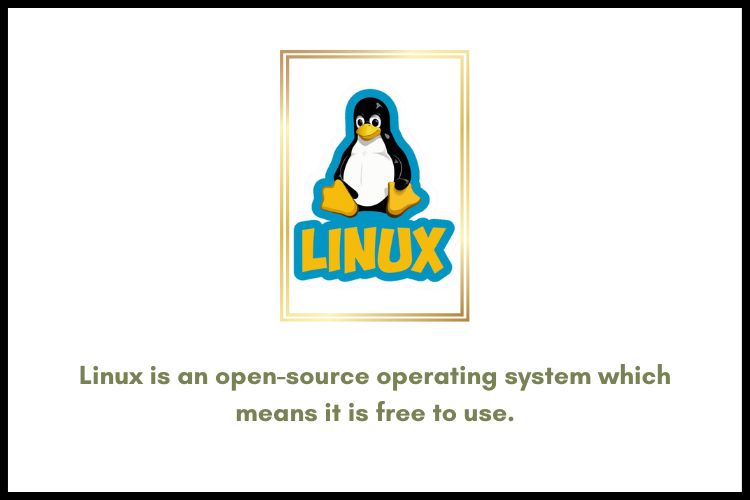
Frequently Asked Questions
Q1. What is Windows VPS?
You can utilise a virtual machine known as a VPS, or Virtual Private Server, as an environment specifically for your web projects. It is far less expensive than a dedicated server while still offering you total control over maintenance and configuration because it is scaled to deliver the resources you need.
Q2. What is a Linux VPS?
Virtual Private Server, or VPS, is the abbreviation for a virtual machine with hardware resources set aside for you. This solution’s pricing is one of its main benefits because it is significantly less expensive than a typical dedicated server.
Q3. Are all VPS the same?
VPS is a bit more difficult. VPS hosting comes in two types: managed and unmanaged. In that the setup is handled for you, managed plans are identical to shared hosting. It’s up to you with Unmanaged, though developers and specialists primarily use this option.