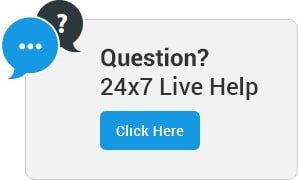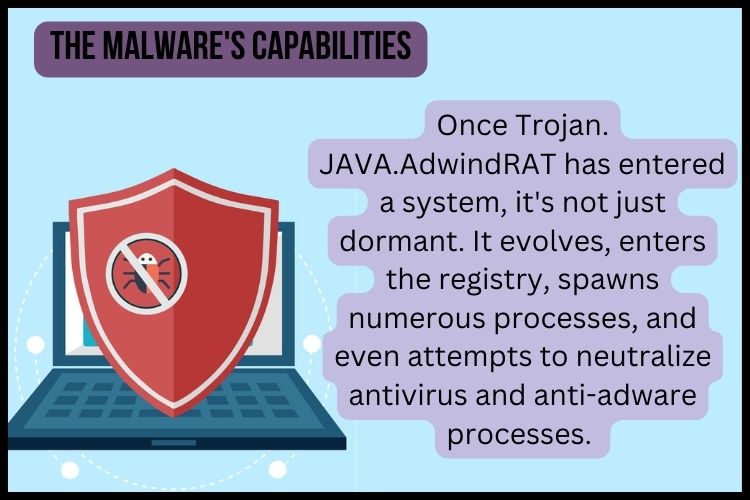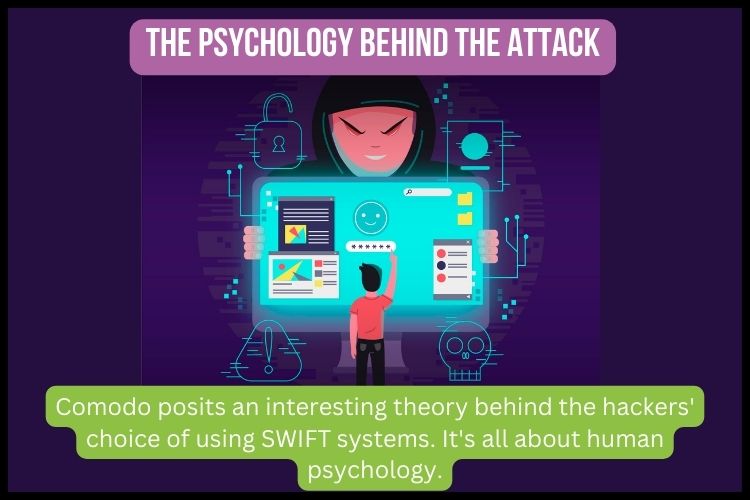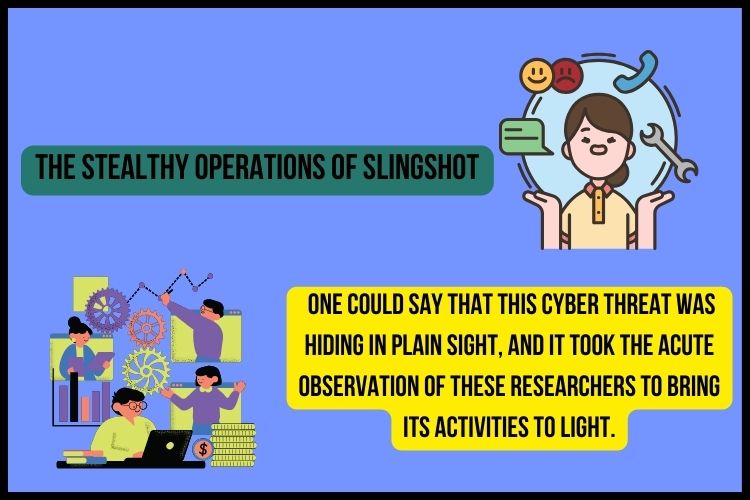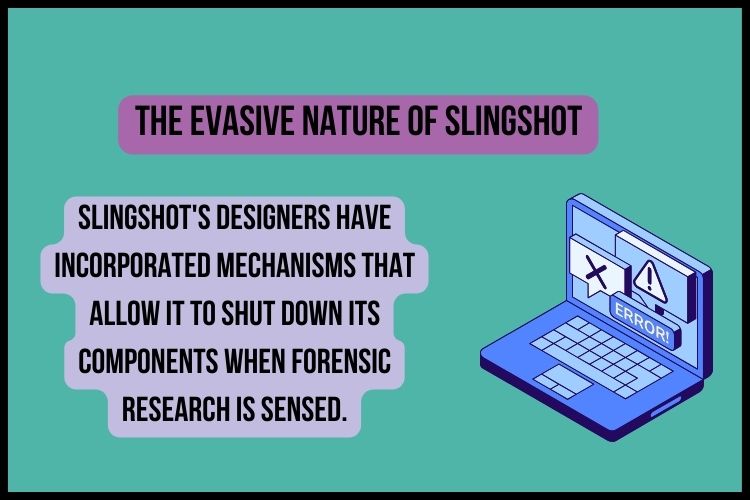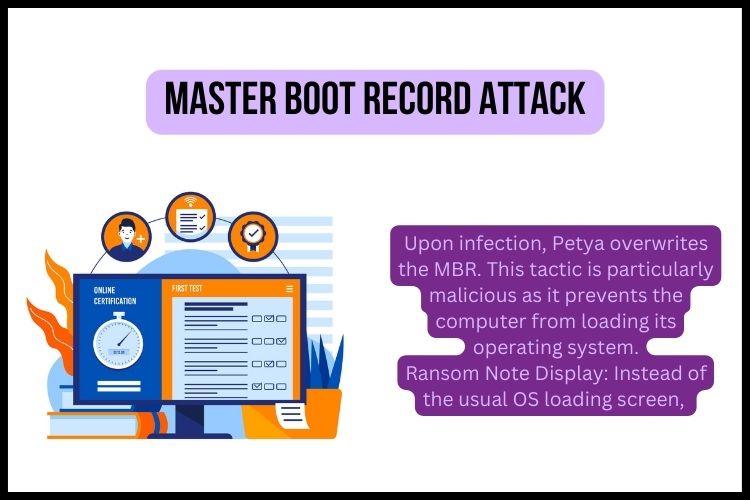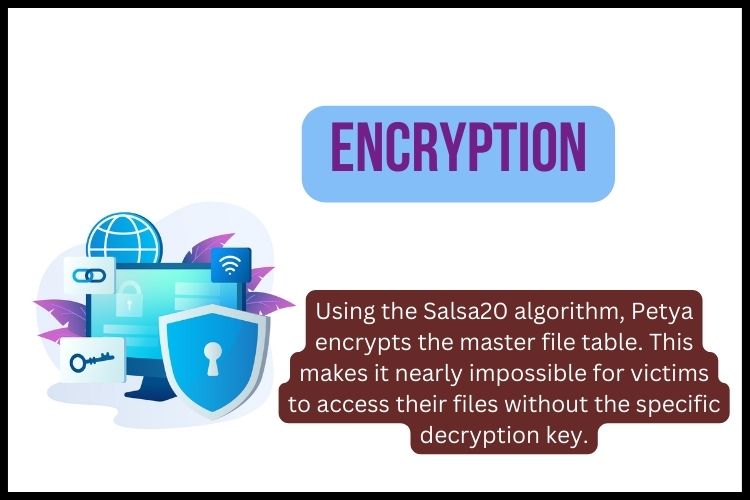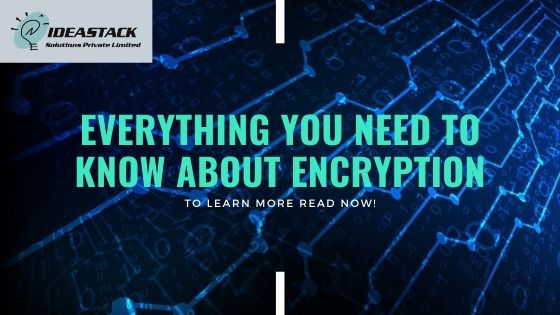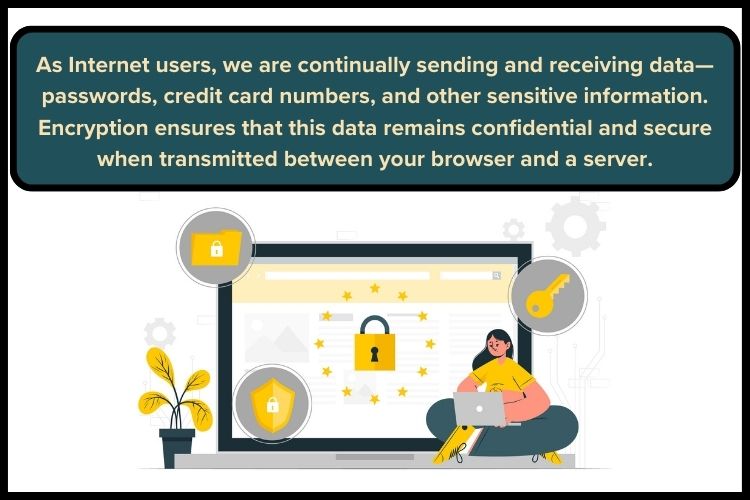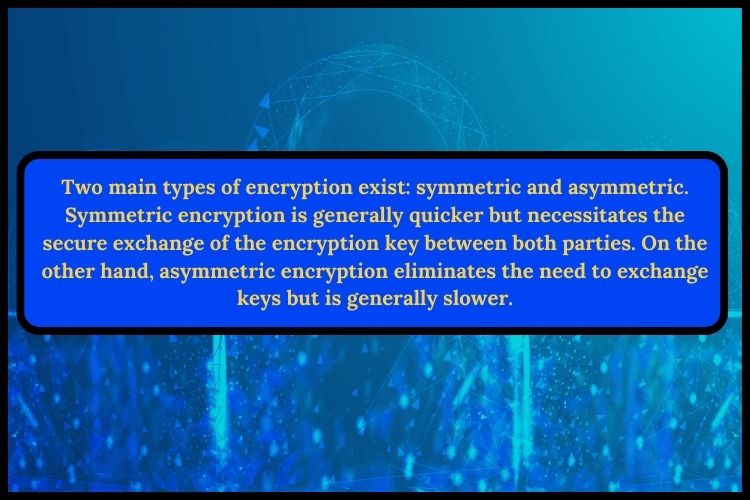MICROSOFT HELPS FIXING DESKTOP FLAWS FOR WINDOWS 10
In response to escalating cyber threats, Microsoft has taken proactive steps by releasing new patches to address critical vulnerabilities in Windows 10.
These updates are particularly aimed at mitigating risks associated with wormable vulnerabilities, which have been a growing concern for users and the Microsoft Security Response Centre (MSRC).
The Nature of Previous Hacker Attacks
Attackers, exploiting these vulnerabilities, previously targeted unpatched Windows systems through the Remote Desktop Protocol (RDP). They sent specially crafted requests to the remote service of these systems.
Upon successful exploitation, they gained the ability to modify, view, or delete data and could even create new user accounts with full user or administrative rights.
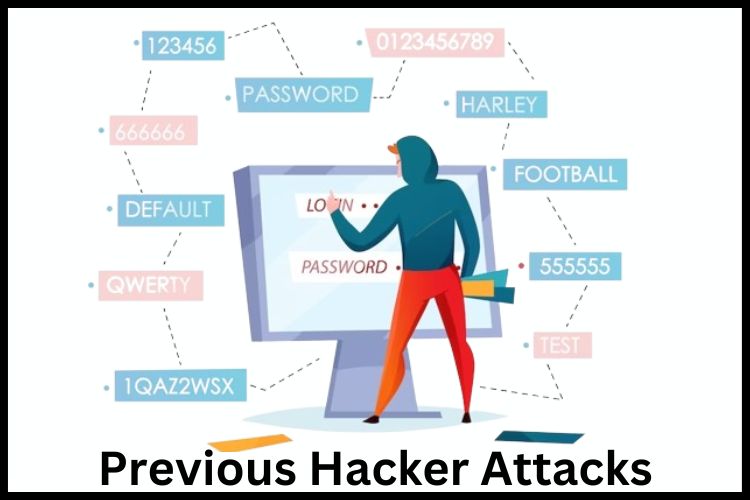
Microsoft's Response to the New Patch
Acknowledging the severity of these issues, Microsoft has released a patch to counteract two significant flaws. Emphasizing the urgency, they stated, “Users are urged to patch” to enhance their device’s security.
By applying these patches, users can safeguard their devices from potential attacks, protecting their data from unauthorized access and exposure.
The Significance of This Patch
The release of this patch demonstrates Microsoft’s commitment to cybersecurity and its ongoing efforts to protect Windows 10 users from emerging threats.
It is an essential step in fortifying the security infrastructure of Windows 10 against sophisticated cyber-attacks.
Addressing Previous Vulnerabilities: The Case of BlueKeep
Three months ago, Microsoft addressed a flaw known as BlueKeep. This vulnerability posed a significant threat as it allowed threat actors to create malware that could spread across Windows devices running vulnerable RDS installations. The patching of BlueKeep was a critical move in preventing the widespread exploitation of Windows systems.

Conclusion
Microsoft’s continuous efforts to release patches for Windows 10 are crucial in the battle against cyber threats. These updates not only enhance the security of individual systems but also contribute to the overall safety of the digital ecosystem.
Frequently Asked Question
Q1.What should Windows 10 users do in response to these patches?
Windows 10 users should immediately apply these patches to protect their systems from vulnerabilities.
Q2.How do these vulnerabilities affect users?
They allow attackers to access and modify data, create new accounts, and potentially take control of the system.
Q3.Are these patches a response to a specific threat?
Yes, they address specific wormable vulnerabilities that pose significant security risks.
Q4.What was the BlueKeep flaw?
BlueKeep was a vulnerability that allowed malware to propagate across Windows devices with vulnerable RDS installations.