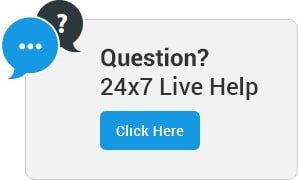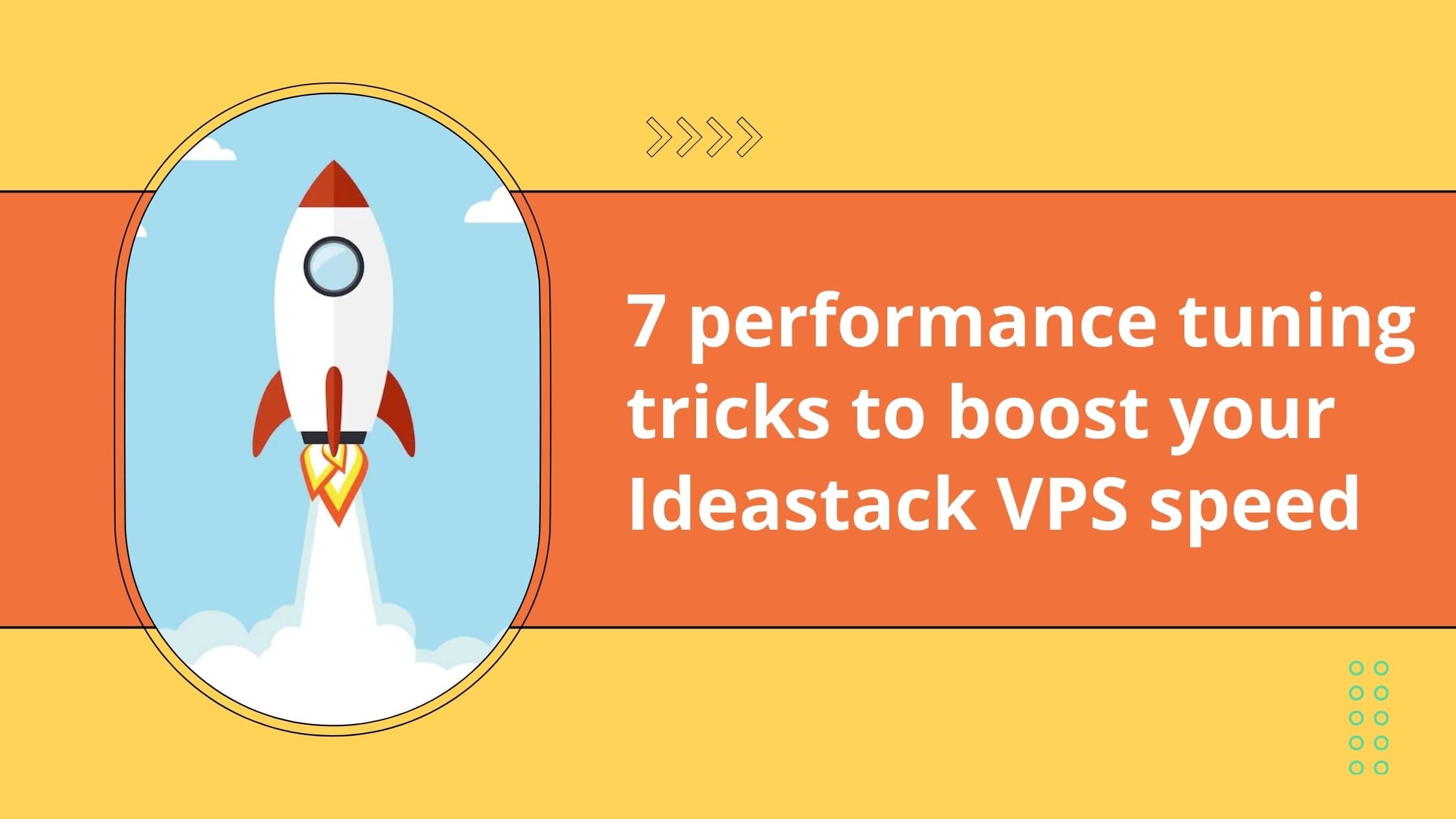7 performance tuning tricks to boost your Ideastack VPS speed
In today’s digital landscape, VPS hosting has become an integral part of businesses and individuals looking to establish a strong online presence. Ideastack, a prominent player in the VPS hosting industry, offers a range of services to cater to various hosting needs.
However, even with a reliable VPS hosting provider like Ideastack, optimizing the performance of your virtual private server is crucial for ensuring a seamless online experience for your visitors.
In this blog post, we will explore seven performance tuning tricks to boost your Ideastack VPS speed, enhancing your website’s overall performance and user satisfaction.
1. Choose the Right Hosting Plan
Selecting the appropriate VPS hosting plan is the first step in optimizing your Ideastack VPS. Ensure that your plan matches your website’s resource requirements. If you’re experiencing slow speeds, it may be time to upgrade to a plan with more CPU, RAM, and storage. Ideastack offers a variety of plans to cater to different needs, so choose wisely.
2. Utilize Content Delivery Networks (CDNs)
A Content Delivery Network is a network of servers distributed across various locations worldwide. By using a CDN, you can distribute your website’s content geographically closer to your visitors. Ideastack provides easy integration with popular CDNs like Cloudflare. This reduces latency and speeds up content delivery, resulting in faster page load times for your users.
3. Optimize Website Images
Large, uncompressed images can cause your website to load slowly. Use image optimization techniques like resizing, compressing, and choosing the right format (e.g., WebP) to reduce image file sizes without sacrificing quality. Additionally, consider lazy loading images to load them only when they come into the user’s viewport.

4. Implement Caching
Caching stores static elements of your website, such as HTML, CSS, and JavaScript, on the user’s device or on a server. When a user revisits your site, the cached content is loaded, reducing server load and speeding up page rendering. Ideastack supports various caching plugins and solutions that are easy to integrate with your VPS.
5. Regularly Update Software
Outdated software, including your operating system, web server, and content management system, can pose security risks and hinder performance. Keep your software up to date to benefit from performance enhancements, bug fixes, and security patches. Ideastack offers automatic updates and a robust control panel to make this process easier.
6. Opt for SSD Storage
Ideastack offers VPS hosting with SSD (Solid State Drive) storage options. SSDs are known for their speed and reliability compared to traditional HDDs (Hard Disk Drives). By choosing SSD storage, you can significantly improve read and write speeds, leading to faster data retrieval and better overall performance.
7. Monitor and Optimize Resource Usage
Regularly monitor your VPS’s resource usage to identify bottlenecks and performance issues. Ideastack provides comprehensive monitoring tools and analytics to help you track resource consumption. Optimize your website and server settings based on these insights to ensure efficient resource utilization.
Conclusion
In conclusion, optimizing the performance of your Ideastack VPS hosting is crucial to provide a seamless and speedy user experience. By following these seven performance tuning tricks, you can boost your VPS speed significantly, making your website faster, more reliable, and better equipped to handle increased traffic.
Remember to choose the right hosting plan, leverage CDNs, optimize images, implement caching, update software, opt for SSD storage, and monitor resource usage to achieve the best results.
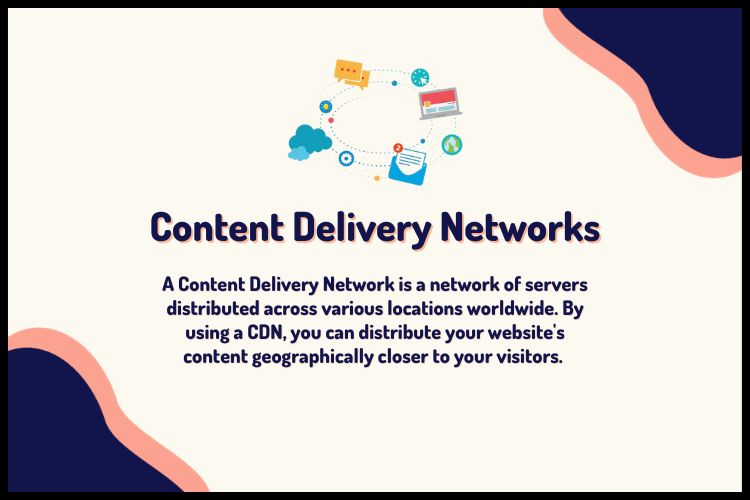
Frequently Asked Questions
Q1. What is VPS hosting, and why should I choose Ideastack for it?
VPS (Virtual Private Server) hosting is a type of web hosting that offers more control, resources, and customization compared to shared hosting. Ideastack is a reputable VPS hosting provider known for its reliable services, robust infrastructure, and excellent customer support. Choosing Ideastack ensures that your website runs smoothly and efficiently.
Q2. Can I switch my existing website to Ideastack VPS hosting, and will it improve my site's speed?
Yes, you can migrate your existing website to Ideastack VPS hosting. By following the performance tuning tricks mentioned in this blog, you can improve your site’s speed significantly. Ideastack’s flexible hosting plans and advanced features make it an excellent choice for upgrading your hosting environment.
Q3. How often should I update my website's software and plugins to maintain optimal performance?
Regularly updating your website’s software, including the operating system, web server, and plugins or themes, is essential for maintaining optimal performance and security. Aim to update these components as soon as new versions or security patches become available, and always ensure compatibility with your hosting environment.