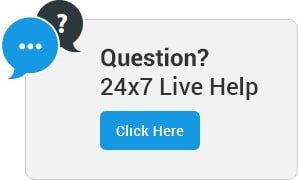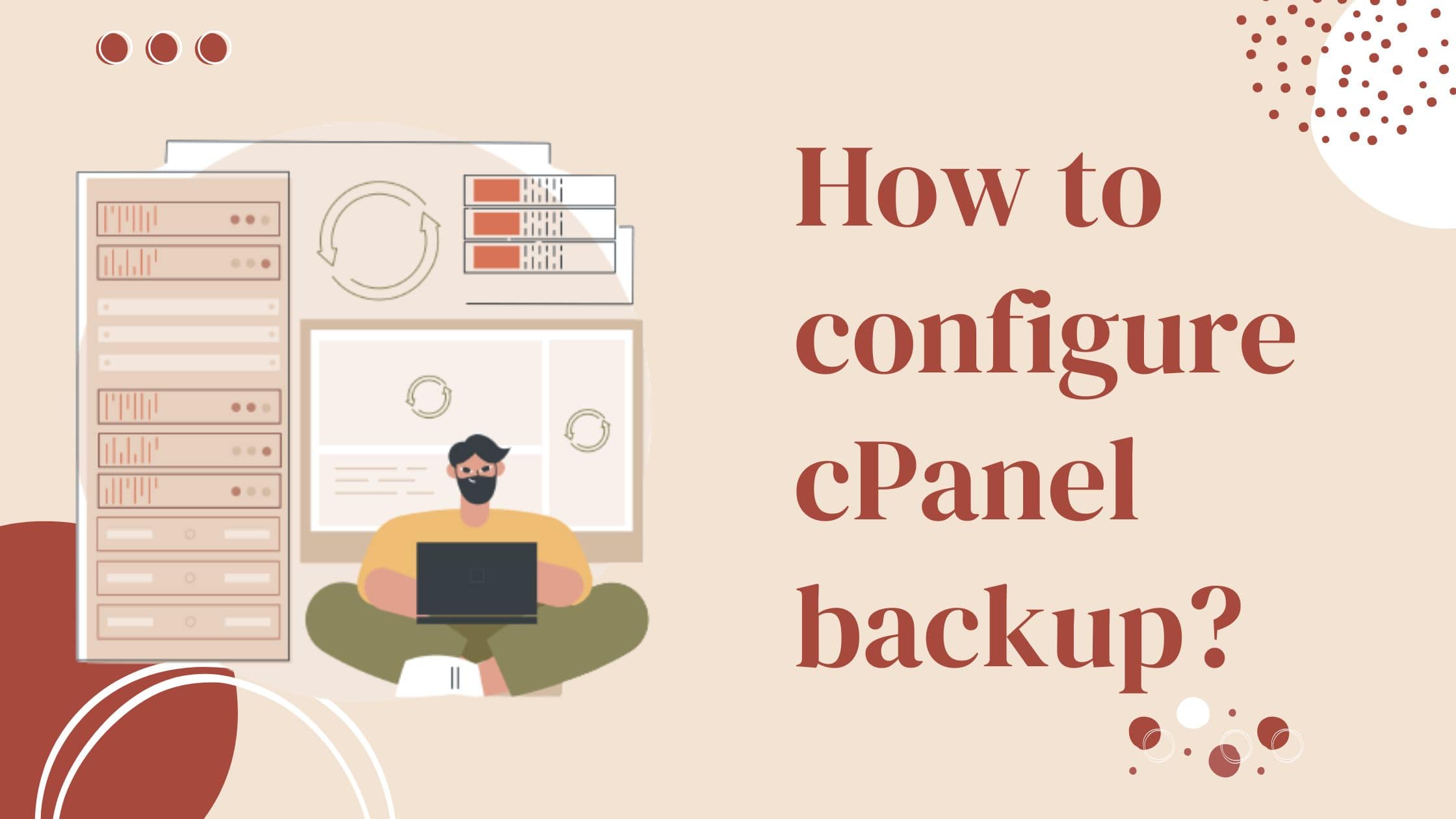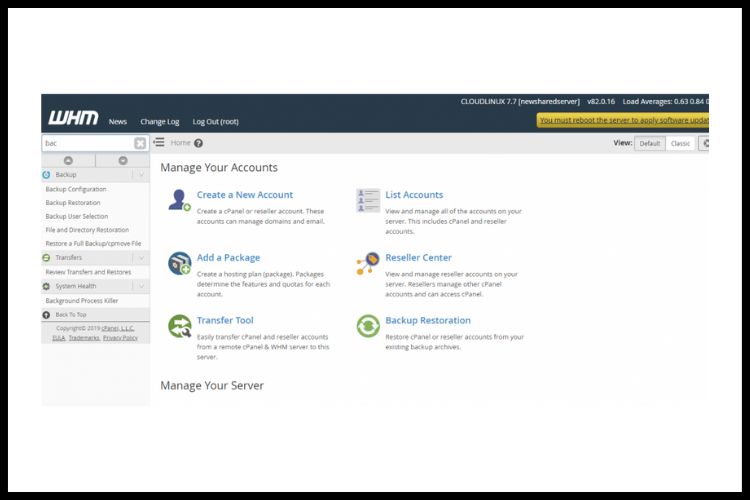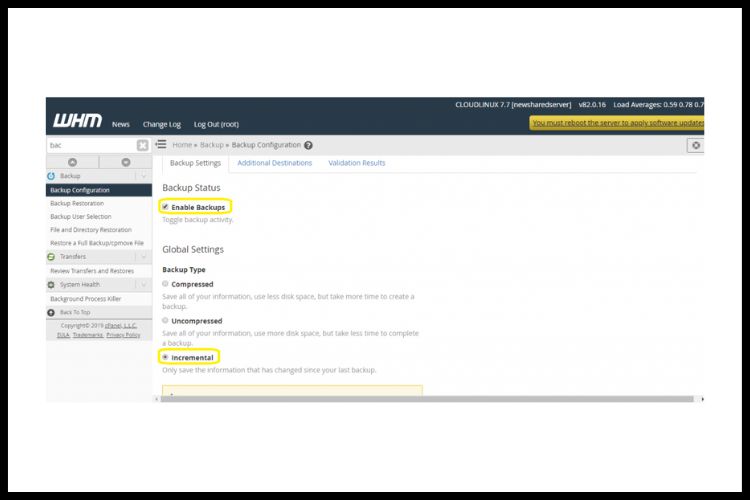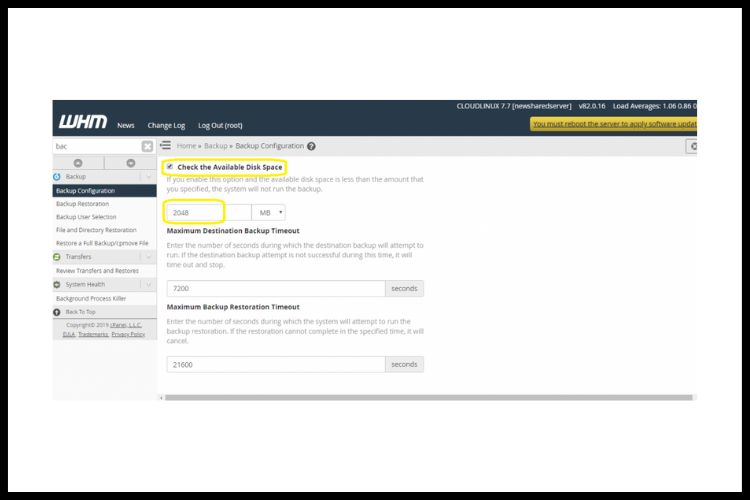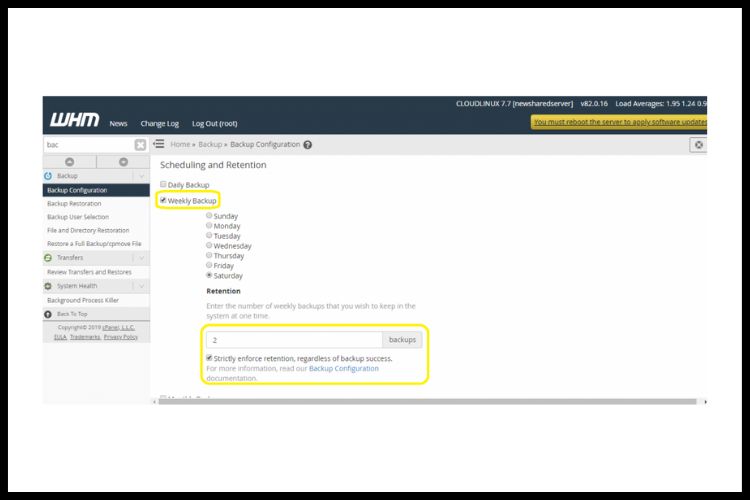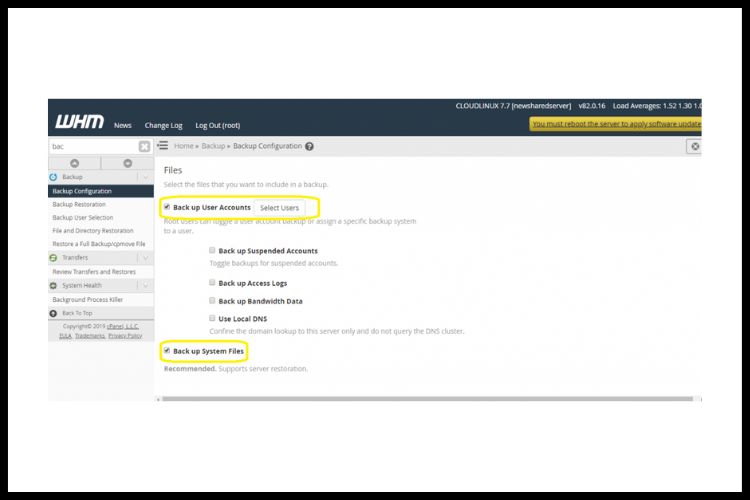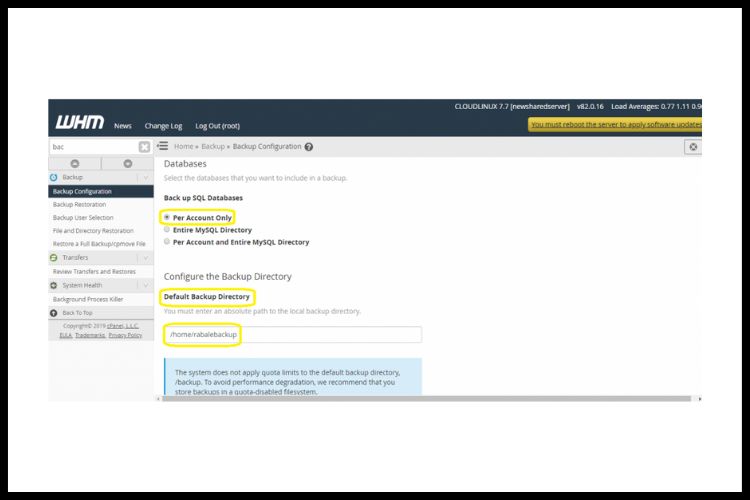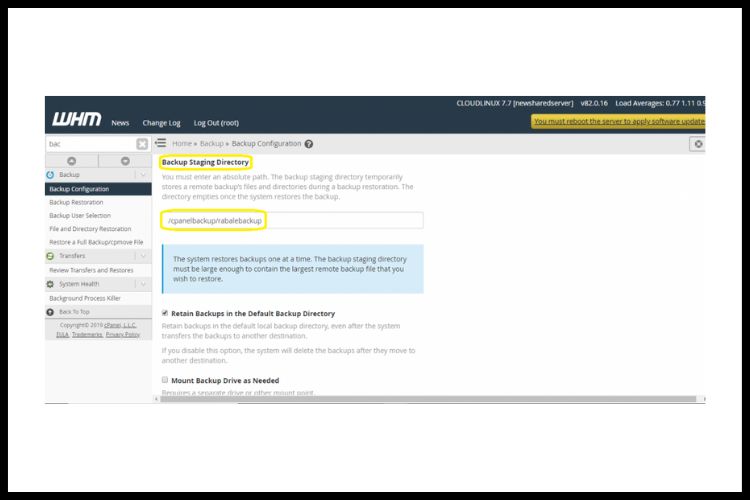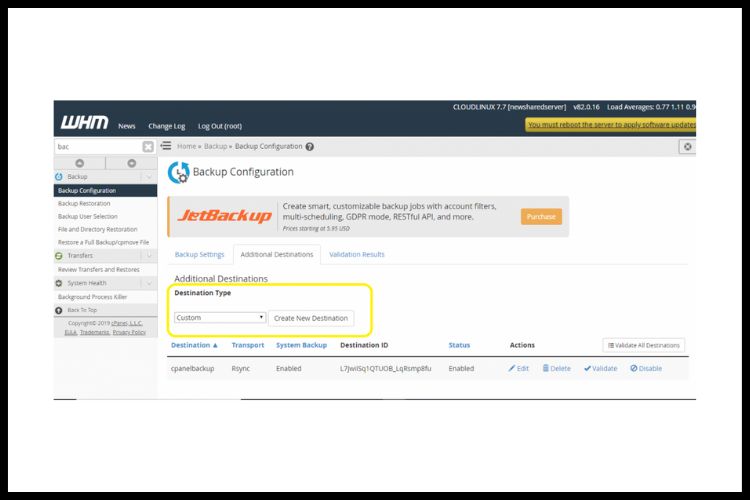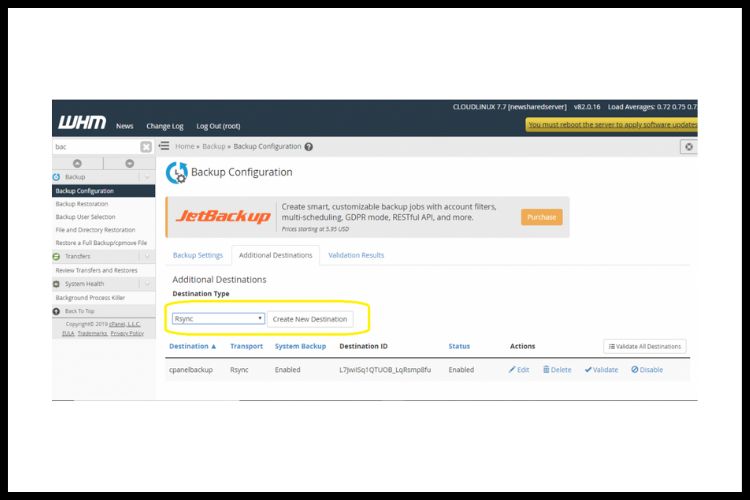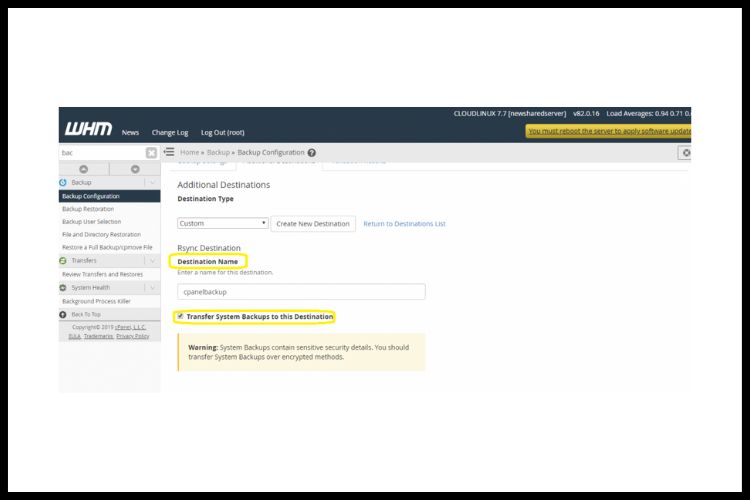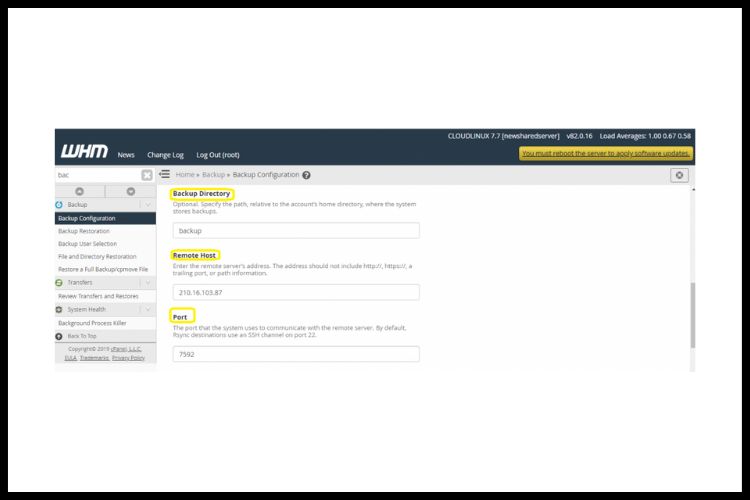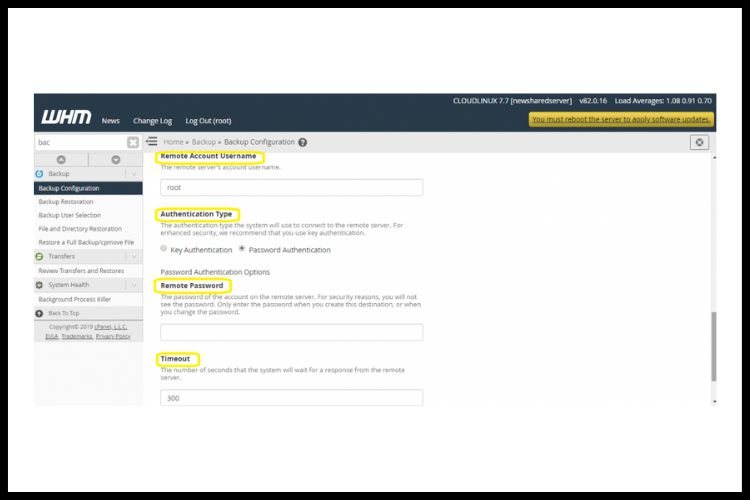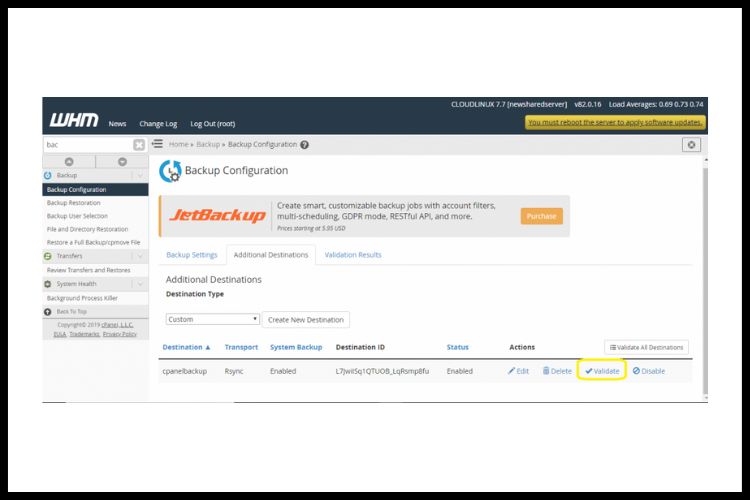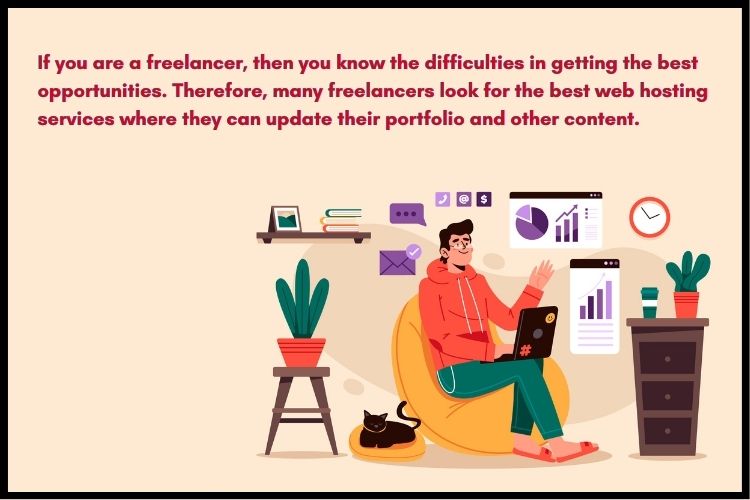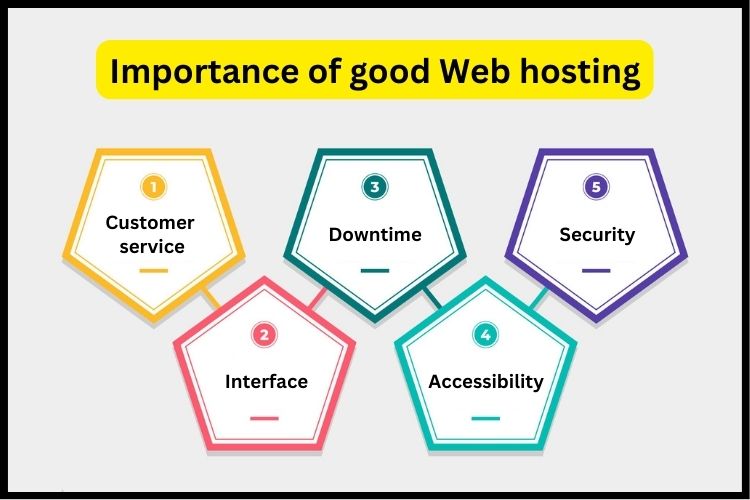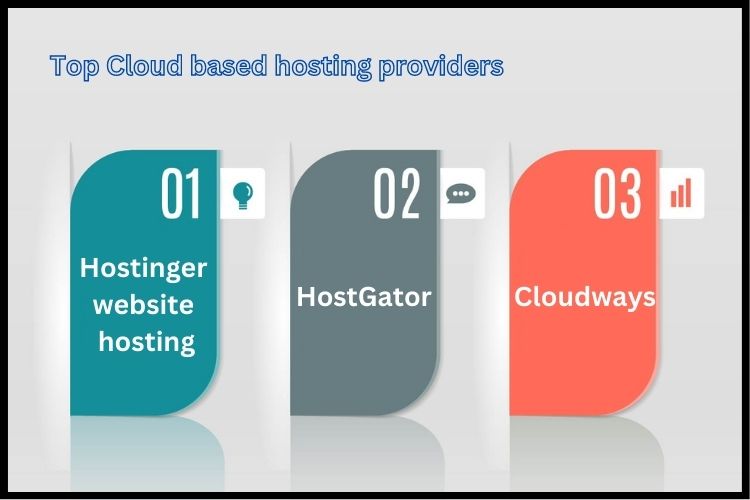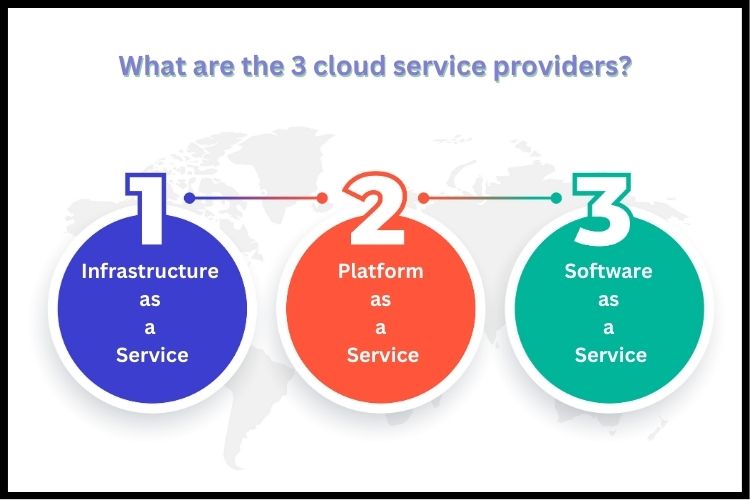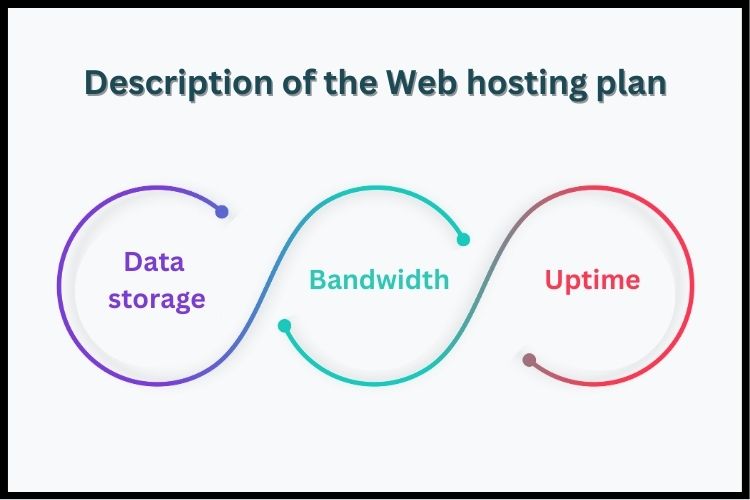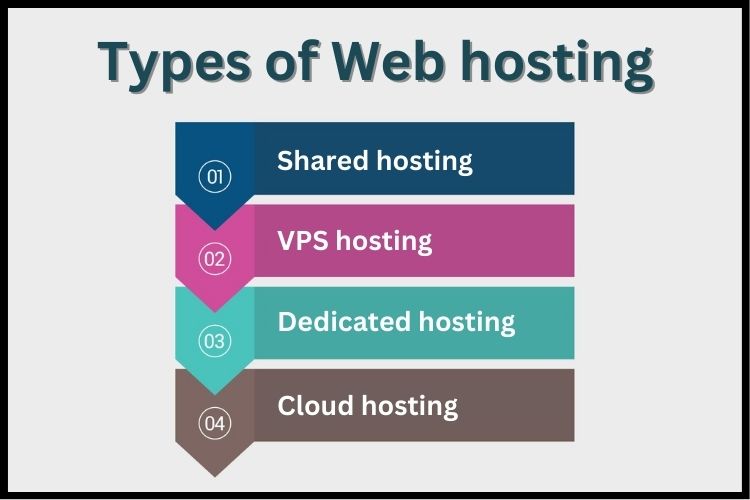Fascinating Windows VPS tactics that will make your business grow
Overview
A VPS copies the Operating system of the host environment and runs on it. So a Windows VPS quintessentially runs its copy of the Windows operating system. The owner has super user level access grants thus, they can install and run any software they want.
A VPS draws parallelism from a dedicated server and can replace it too. Because it is a designed and developed software, it is much easier to configure and create than physical servers.
The developer’s community is creating newer and better VPS every day, fixing bugs, enhancing security features, and updating the features. They are said to be better performing and more efficient than physical dedicated servers but it needs hardware support too.
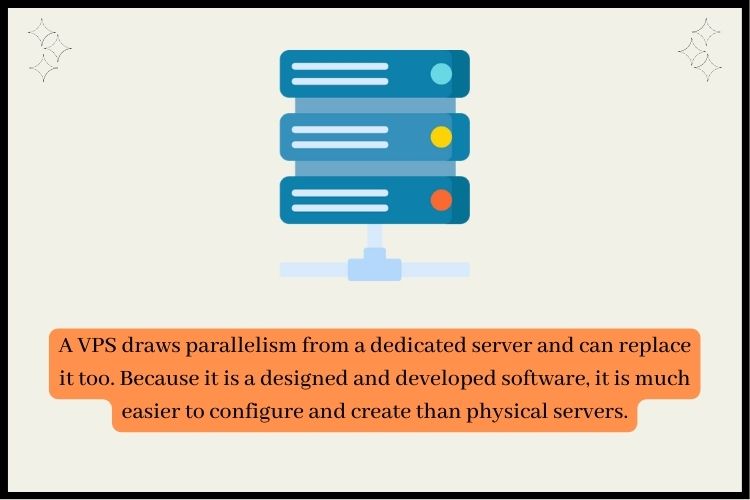
VPS Server
You can purchase a VPS online from Ideastack. But remember to buy from a trusted website only. Stay away from fraudulent websites that tempt you with fishy offers. Using a VPS, you can successfully host your website and ensure its smooth and effective functioning.
Understanding the requirements of your application is important too. Do not get swayed by the cheap prices rather look for quality. Often cheaply priced servers are not compatible with your system requirements.
Memory and bandwidth are the two most important factors for deciding a VPS. Decide your OS too and buy a server of the same type. Choose such a plan that comes with customer support provision. You will always need the aid and support of a backup team for technical glitches.
Features you should look for in Windows VPS
- Full RDP access
- MySQL / MSSQL Database
- PHP4, PHP5, ASP3.0
- 24/7 support
- KVM Virtualization
- ASP.NET 1.1/ 2.0/ 3.0/ 3.5
- Website panel / Plesk panel
- 99.9% uptime
Tactics to make your business grow
1.
If you choose a Windows VPS server, you get the benefit of having several features that are required to host your project. Because of its outstanding features, it is extremely safe, secure, and reliable.
2.
It guarantees speed, reliability, and power. KVM virtualization runs remotely on every system thus, ensuring privacy for each customer/user. It is very easy to use and requires no extra knowledge or code. You can run all your applications all day long, all through the year and access them from anywhere.
3.
Some sites offer very prominent VPS that are renowned to work efficiently even as cash servers. Such servers can support dual CPU along with up to 8GB of core memory.
4.
You can install the server by using the pre-defined configurations or ask for customer support if you need to customize a few features.
5.
VPS are available under different packages and plans. So if your business has to function all year round, you can opt for the annual plan. There are even monthly, quarterly, and semi-annual plans available.
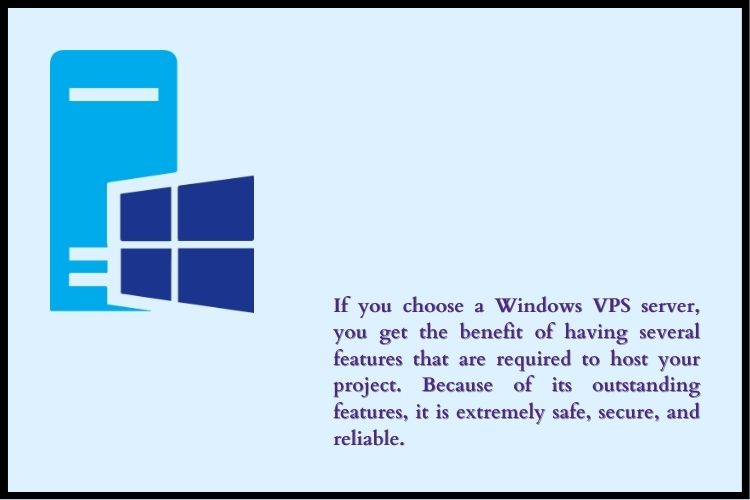
Conclusion
Ideastack offers Virtual Private servers that take care of all your needs, you just need to be able to identify them correctly and choose the right option for your business.
Frequently Asked Questions
Q1. Is VPS better than RDP?
Depends entirely on what you require. Consider a VPS if you wish to host websites or have total control over the server. Choose an RDP Account if you want a shared server with high configuration but no administrator access.
Q2. What is VPS used for?
A VPS, or virtual private server, is a virtual computer that delivers virtualized server resources on a real server that is shared with other clients. When compared to shared hosting, VPS hosting offers dedicated server space with a set number of resources as well as more customization and flexibility.
Q3. Is VPS better than VPN?
Virtual Private Networks (VPNs) and Virtual Private Servers (VPSs) are 2 separate technological concepts. VPS is a server you can rent to host your servers, while VPNs will secure your internet activity by making you appear invisible. These two technologies can, however, be merged and applied in combination.