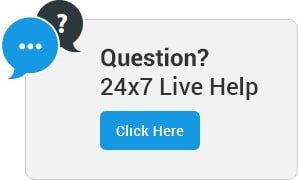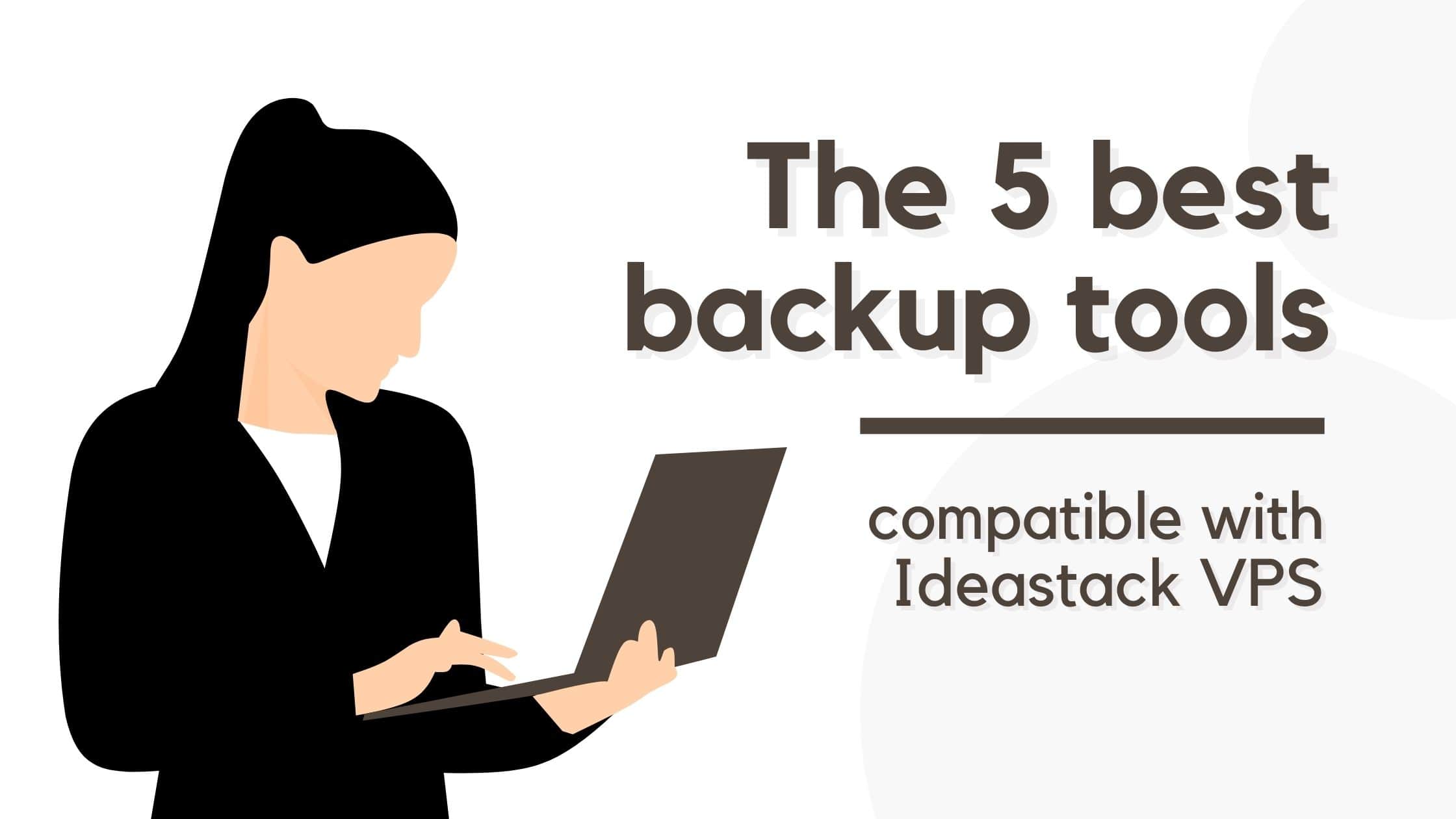The 5 best backup tools compatible with Ideastack VPS
The world of VPS hosting is fast-evolving, with a myriad of options available for businesses and individuals seeking efficient, secure, and scalable hosting solutions. Among these options is Ideastack, a reputable platform known for its versatile VPS hosting services.
While having a VPS is advantageous, it’s crucial to ensure that your data remains safe from any potential mishaps or data breaches. Therefore, having a reliable backup tool is non-negotiable. In this article, we will look into the five best backup tools compatible with Ideastack VPS.

1. Rsync
Rsync is a versatile and powerful open-source tool that is perfect for data backup and synchronization. It is especially popular among Linux users.
Rsync offers incremental backups, which means that after the initial backup, only the changed parts of files are copied, making subsequent backups faster. Its compatibility with Ideastack’s VPS hosting ensures that users can maintain regular and efficient backups.
2. Bacula
Bacula is a set of open-source computer programs that permit managing backup, recovery, and verification of computer data across a network of computers. With its robust set of features and scalability, Bacula is a favorite among businesses that have larger data sets to backup. It integrates seamlessly with Ideastack VPS hosting, offering a reliable backup solution for enterprises.
3. Acronis Backup
Acronis is a commercial solution known for its user-friendly interface and efficient backup capabilities. It supports a wide range of systems, including VPS hosting services like Ideastack. Features such as disk cloning, full-image backups, and a secure cloud storage option make Acronis a top choice for many VPS users.
4. JetBackup
JetBackup is a leading backup solution for cPanel, DirectAdmin, and WHM. If you are using any of these control panels with your Ideastack VPS hosting, JetBackup should be on your list. It offers automatic backups, self-restore GUI, multiple remote destinations, and even the ability to sell backup services to your clients if you’re a reseller.
5. Duplicati
Duplicati is a free, open-source backup solution that offers encrypted, incremental backups, which can be stored locally, on cloud storage platforms, or even on remote file servers. Its compatibility with various storage solutions and its robust feature set makes it an excellent option for those using Ideastack VPS hosting.
Conclusion
Having a reliable backup tool for your VPS hosting solution is essential to ensure the safety and accessibility of your data. Ideastack offers exceptional VPS hosting services, and with the backup tools listed above, you can be assured that your data remains secure, regardless of any unforeseen challenges. Always remember to regularly check and verify your backups, ensuring they are both complete and functional.
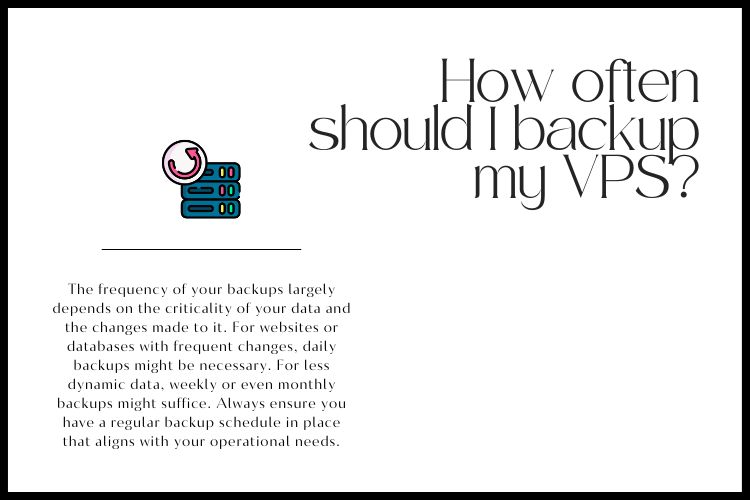
Frequently Asked Questions
Q1. Why is it essential to have a backup tool for my VPS hosting?
Having a backup ensures that you have a safety net in case of data breaches, accidental deletions, hardware failures, or other unforeseen challenges. Without a backup, recovering lost data can be complicated, if not impossible.
Q2. Can I use multiple backup tools with Ideastack VPS hosting?
Absolutely! You can use multiple backup tools to create different backup sets. For instance, you might use Rsync for daily backups and Acronis for weekly full-image backups. This multi-layered approach further enhances your data security.
Q3. How often should I backup my VPS?
The frequency of your backups largely depends on the criticality of your data and the changes made to it. For websites or databases with frequent changes, daily backups might be necessary. For less dynamic data, weekly or even monthly backups might suffice. Always ensure you have a regular backup schedule in place that aligns with your operational needs.