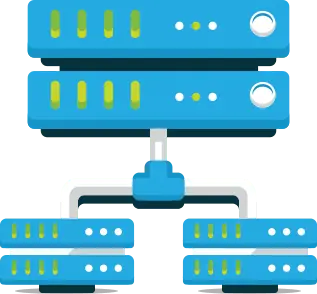Hosting & Application FAQs
If your question is not in the FAQ?
Call +91-9769391198 / +91-8104736799
Email us on sales@ideastack.com
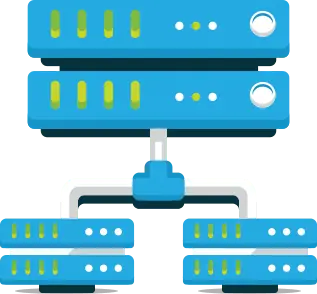
If your question is not in the FAQ?
Call +91-9769391198 / +91-8104736799
Email us on sales@ideastack.com