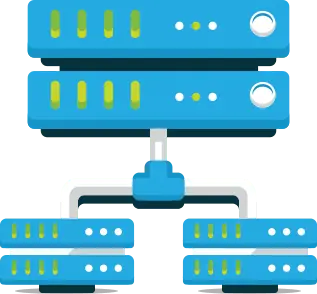

CyberPanel powered by OpenLiteSpeed is a web hosting control panel that includes auto-backups, auto-SSL, FTP server, PHP management, etc. You may change your webserver from OpenLiteSpeed to LiteSpeed with a single click.

Choose premium quality VPS hosting plans for the best price in the industry!
Have questions about our CyberPanel hosting plans? Fill out the form and our team will get back to you.
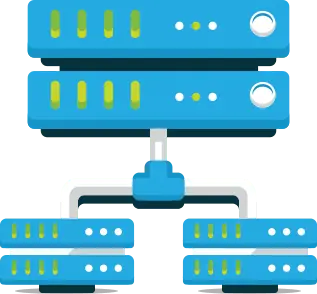

CyberPanel includes OpenLiteSpeed Server, while CyberPanel Enterprise includes LiteSpeed Enterprise Web Server.


LiteSpeed Cache includes a built-in module with plugins for dynamic content creation. Boost your WordPress, Joomla, Drupal, MediaWiki, and other websites' performance.

Connect your Github and GitLab repos and deploy code with a few clicks using GIT webhooks.

What are the requirements for installing WordPress (with LSCache), Joomla, and Prestashop on CyberPanel? Just one click.

Integration of object caching made simple. You can use CyberPanel to integrate things like Redis, Memcached, and LiteSpeed Memcached (LSMCD).

You may backup and/or restore from Google Drive, AWS S3, distant SFTP, or a local machine with a single click.

The latest HTTP protocol provides improved performance for obtaining numerous objects at once, faster connections, retransmission of lost packets, and the lowest latency.
Reach out to us and we'll help you find the right CyberPanel hosting solution for your needs.