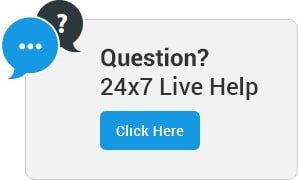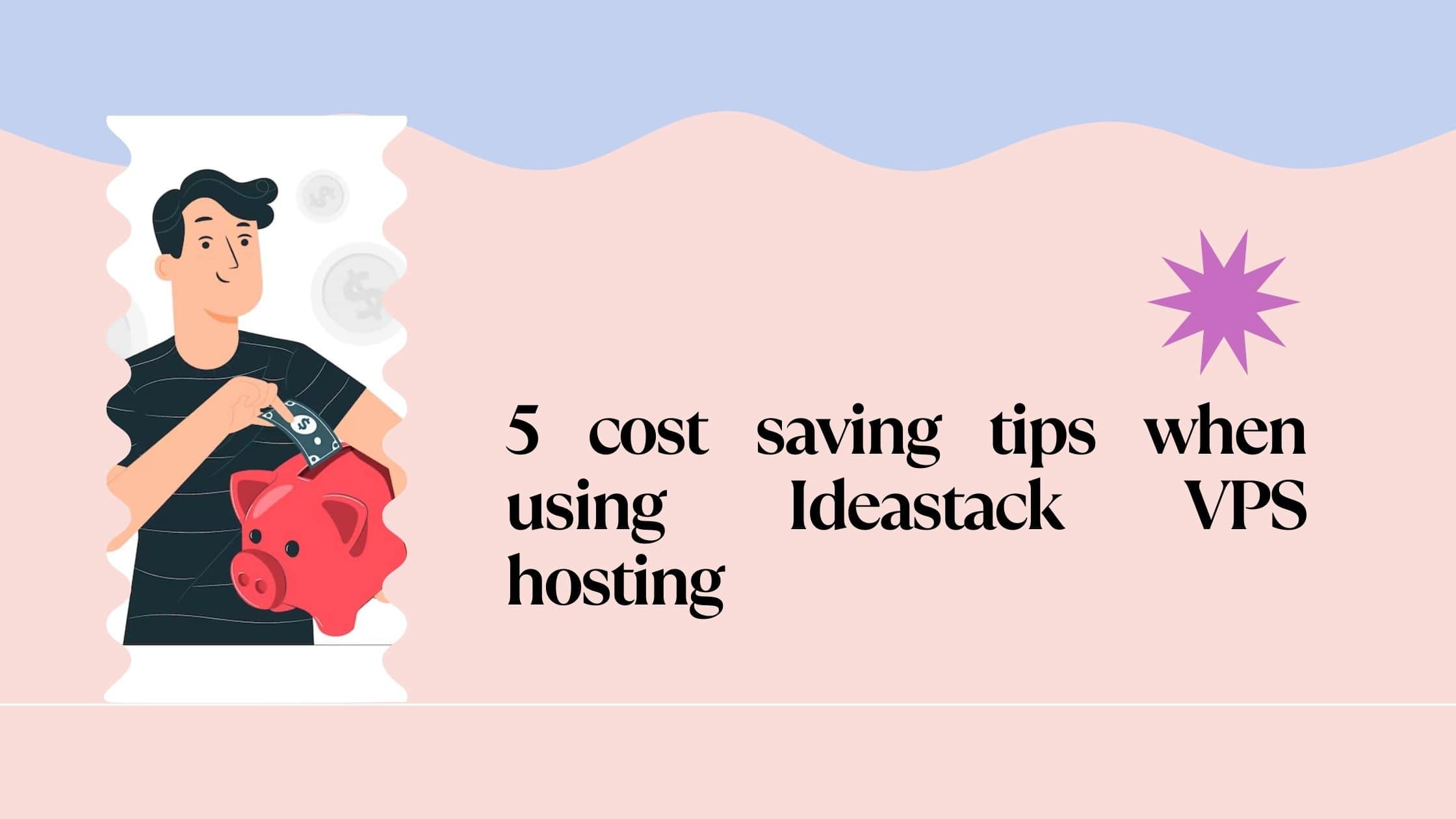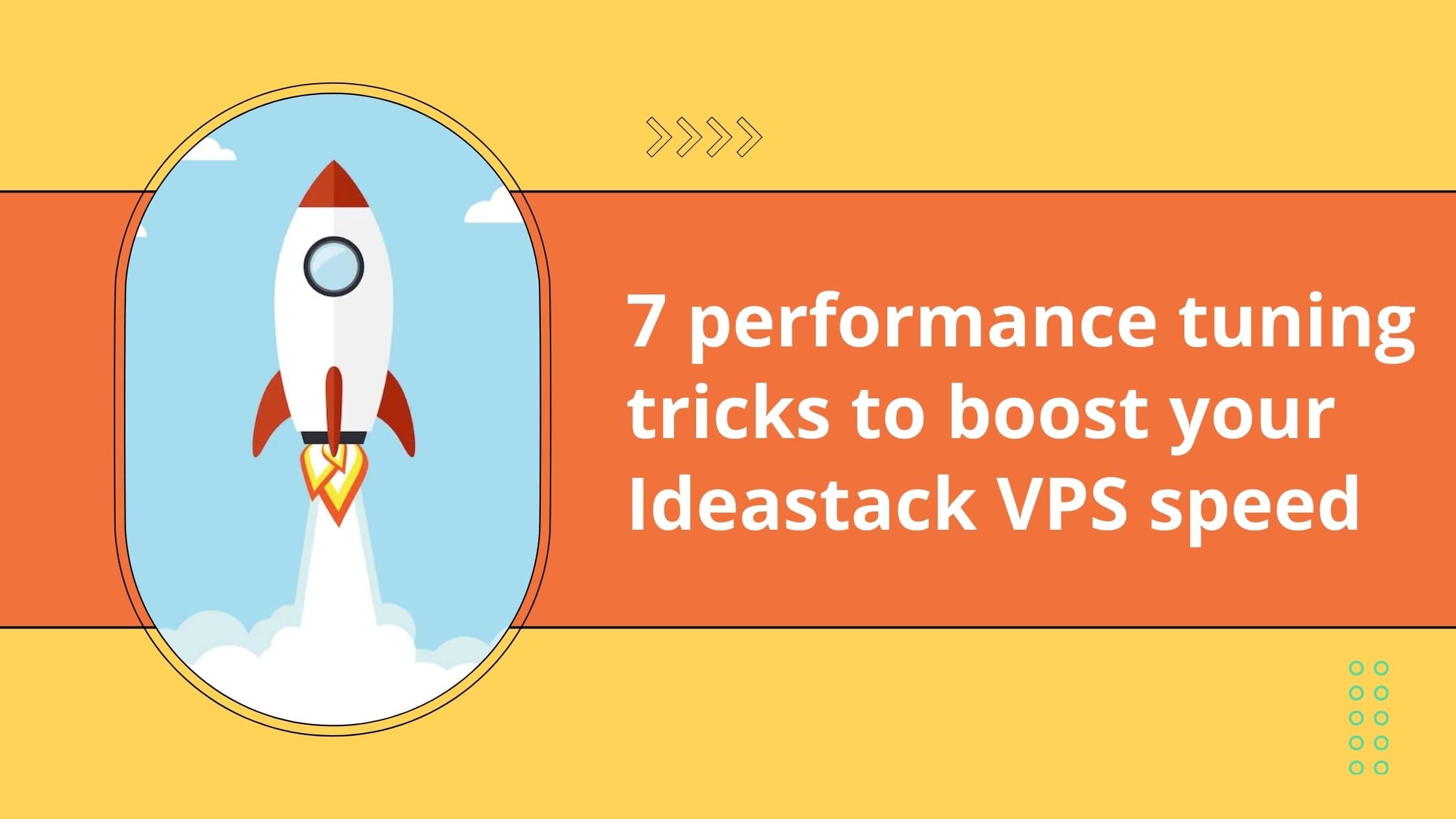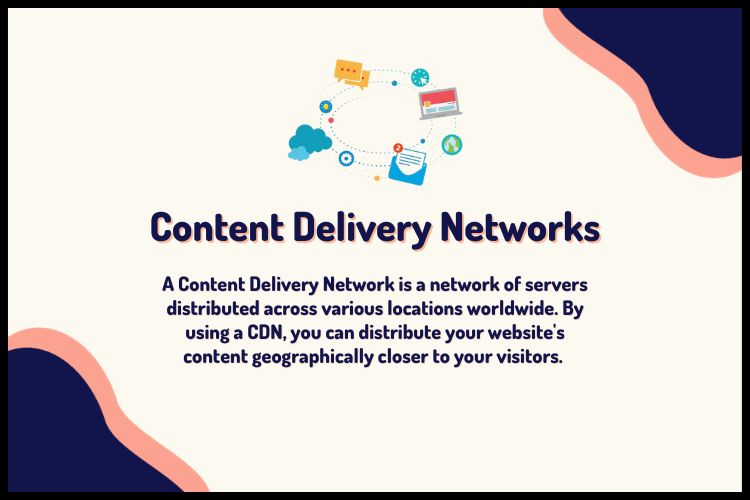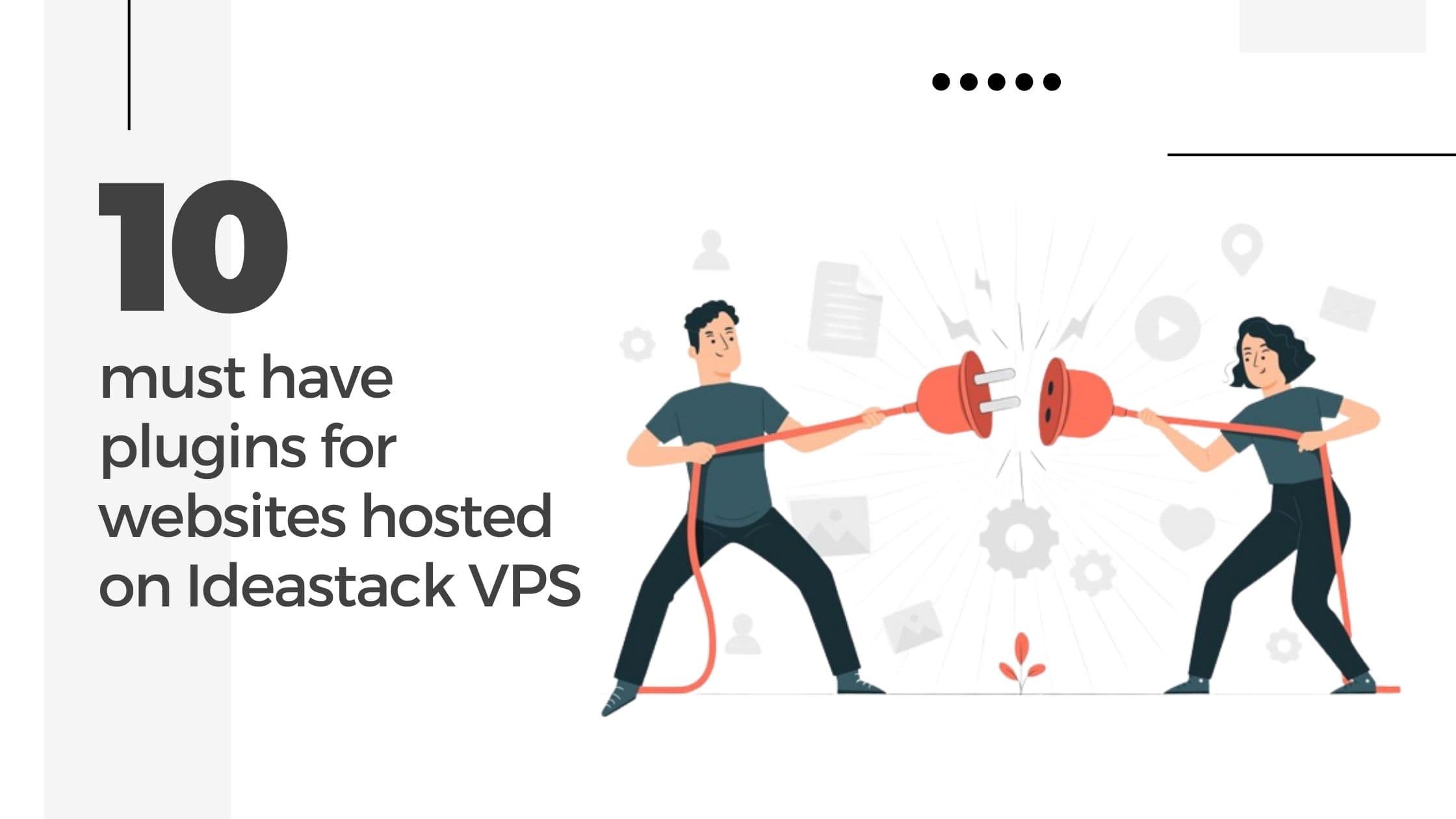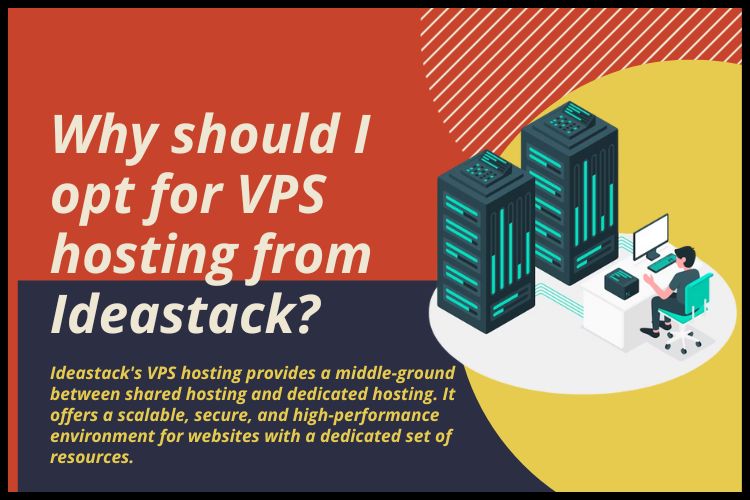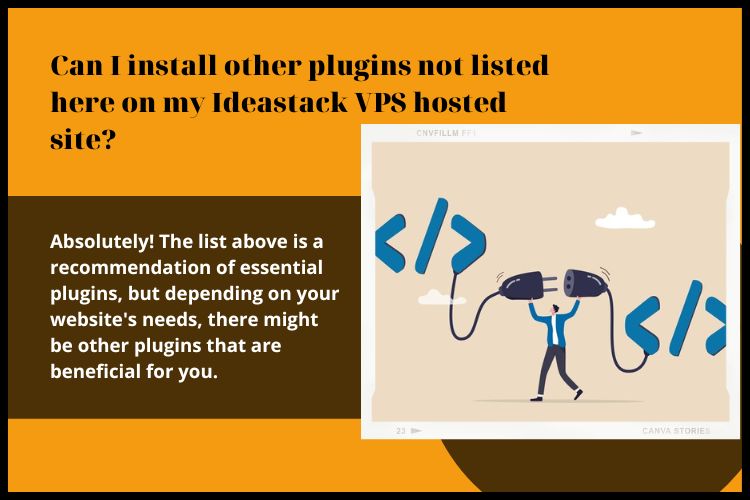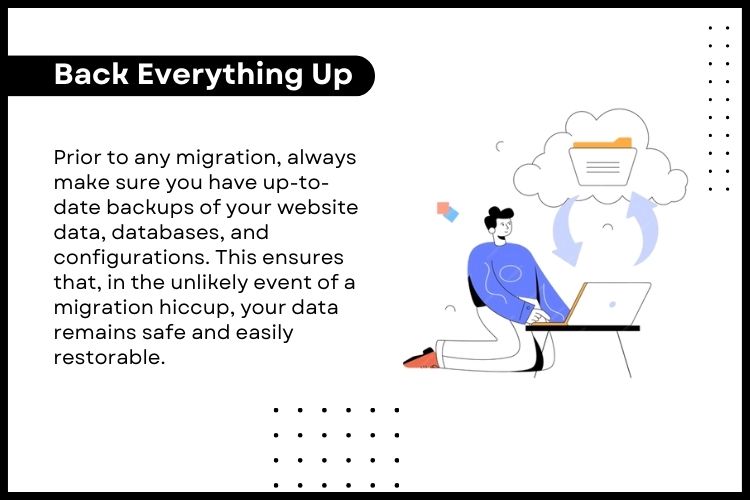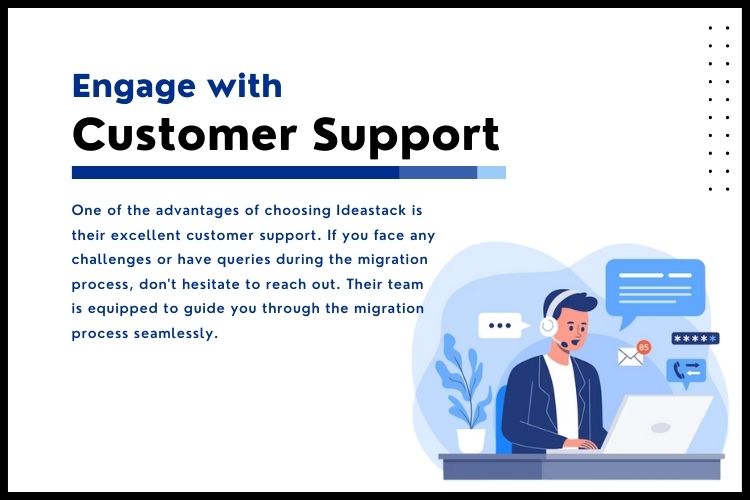5 cost saving tips when using Ideastack VPS hosting
A good online presence is critical for organizations and individuals in today’s digital age. Whether you’re running a website, an e-commerce store, or hosting applications, having reliable VPS (Virtual Private Server) hosting is essential. Ideastack, a leading VPS hosting provider, offers a range of solutions to meet your hosting needs.
However, it’s important to optimize your usage to get the most value for your money. In this blog, we’ll explore five cost-saving tips when using Ideastack VPS hosting, focusing on the keyword “VPS hosting.”
1. Rightsize Your VPS Plan
One of the first steps to saving costs with Ideastack VPS hosting is to choose the right plan for your needs. Ideastack offers various VPS hosting plans with different resource allocations. It’s essential to assess your requirements accurately.
If you’re running a small blog or website with minimal traffic, there’s no need to opt for the most powerful plan available. Choosing a plan that aligns with your resource needs will help you avoid overpaying for resources you don’t use.
2. Utilize Scalability
Ideastack’s VPS hosting plans are known for their scalability. You can easily upgrade or downgrade your plan as your website or application’s demands change. Instead of starting with a high-tier plan, begin with a plan that suits your current needs and scale up as necessary.
This way, you’ll save money by paying only for the resources you require at any given time. Scalability ensures you can adapt to growth without incurring unnecessary expenses.

3. Optimize Resource Usage
Efficiently managing your server resources can significantly impact your hosting costs. Implement resource optimization practices such as:
a. Caching
Utilize caching mechanisms to reduce server load and improve website performance.
b. Content Delivery Networks (CDNs)
Offload static content to CDNs, reducing the server’s workload.
c. Regular Maintenance
Keep your server clean by removing unnecessary files and databases to free up disk space.
d. Monitoring Tools
Use monitoring tools to track resource utilization and identify areas where you can optimize.
By optimizing resource usage, you’ll make the most of your existing VPS plan and potentially avoid the need for costly upgrades.
4. Implement Security Measures
Security breaches and cyberattacks can result in costly downtime and data loss. Ideastack provides security features with its VPS hosting plans, but additional security measures can further safeguard your server and save you money in the long run. Some essential security tips include:
a. Regular Backups
Create automated backups of your data to prevent data loss in case of an incident.
b. Firewalls
Implement a robust firewall to block unauthorized access and protect your server.
c. Updates and Patches
Keep your software and applications up to date to patch vulnerabilities.
d. Malware Scanning
Regularly scan for malware and remove any threats promptly.
Investing in security measures can save you from the potential financial fallout of a security breach.
5. Take Advantage of Ideastack's Support
Ideastack offers excellent customer support to assist users with any hosting-related issues. Instead of trying to troubleshoot problems on your own, reach out to their support team when you encounter difficulties.
This can help you resolve issues faster, minimizing downtime and potential costs associated with extended server problems. Utilizing Ideastack’s support effectively can save you both time and money.

Conclusion
In conclusion, Ideastack’s VPS hosting services are a reliable choice for hosting your websites and applications. To make the most of your investment and save on hosting costs, follow these five cost-saving tips:
- Rightsizing your VPS plan to match your resource needs.
- Leveraging scalability to adapt to changing demands.
- Optimizing resource usage through caching, CDNs, and regular maintenance.
- Implementing robust security measures to prevent costly breaches.
- Utilizing Ideastack’s support for efficient issue resolution.
By applying these tips, you can optimize your hosting experience, reduce unnecessary expenses, and ensure a smooth and cost-effective VPS hosting journey.
Frequently Asked Questions
Q1. What is Ideastack VPS hosting?
Ideastack VPS hosting is a service that provides virtual private servers, offering users dedicated resources and greater control over their hosting environment. It’s an ideal solution for websites and applications with varying resource demands.
Q2. How can I upgrade my Ideastack VPS hosting plan?
You can easily upgrade your Ideastack VPS hosting plan by logging into your account and selecting the desired plan. Ideastack provides a seamless process for scaling up your resources.
Q3. Are there any additional costs associated with Ideastack VPS hosting?
Ideastack provides transparent pricing, but additional costs may include domain registration, SSL certificates, and third-party software licenses. Be sure to review their pricing details for a comprehensive understanding of costs.